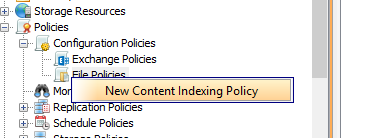Hi,
We are taking backup of 1.000+ endpoints and we are trying to analyze our backup data. Like; what is the percentage of pst files, or excel files? How much space do word file consume? and things like that. And we cant see relevant reports for this purpose. Does anyone know if we need activate/data insights licenses for this purpose or we can generate relevant reports without additional licenses?
regards.