Hi,
we have a 2019 Windows fileserver.
Is it possible with Commvault to archive data older than 10 years?
Files/Folders should be moved and the structure should be maintained…
Regards
Dennis
Solved
File Archiving
Best answer by SparshGupta
Hi
Yes, you can filter the backed up data during browse using “Modified Date” property, and specifying “Start date” as let’s say, 2013-03-22. This will display only files whose modified time is on or after 2013-03-22 and you can restore last 10 years data.
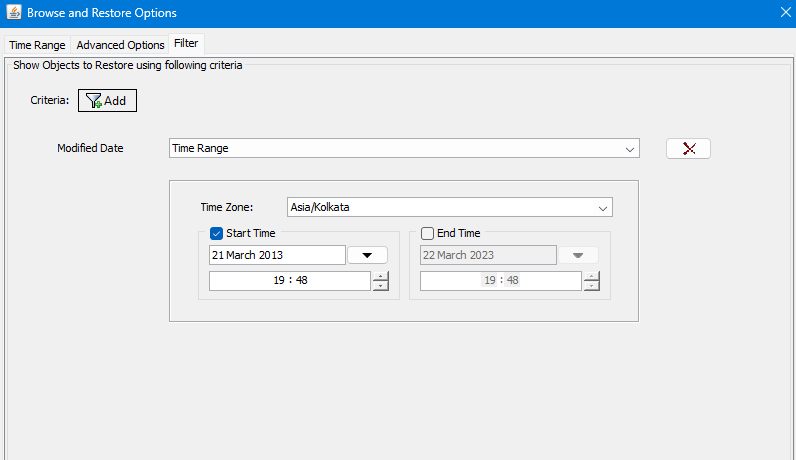
Thanks,
Sparsh
Enter your E-mail address. We'll send you an e-mail with instructions to reset your password.







