Hi, I would like to test a Full System Recovery of Active Directory, not the backuped data itself, but the procedure.
2 DC’s (Windows 2008 R2) with agents installed.
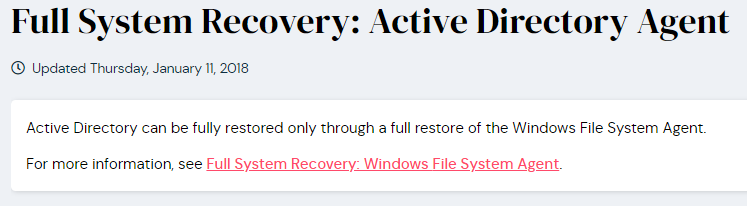
According to the documentation, In the event of a disaster, I can recover the full system by using either 1-Touch Bare Metal Recovery or a full system recovery.
In my case, I want to test “Full System Recovery: Recovering a Domain Controller” documentation starting from second item (Restoring the file system data).
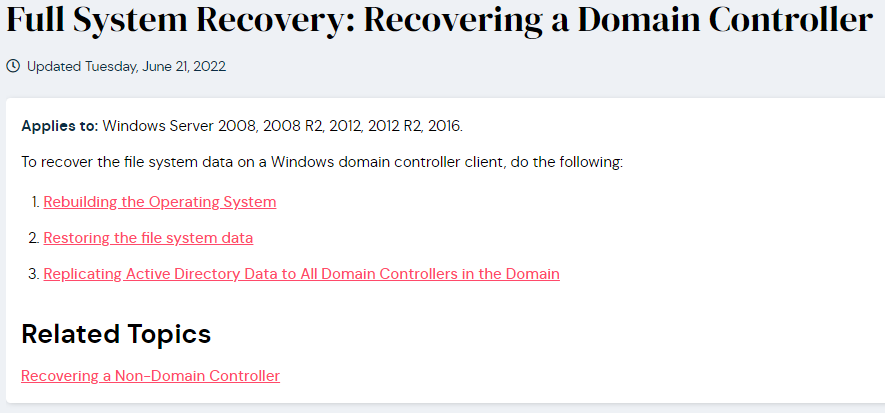
Why do we have 3 options there? Primary, Non-Authoritative and Authoritative.
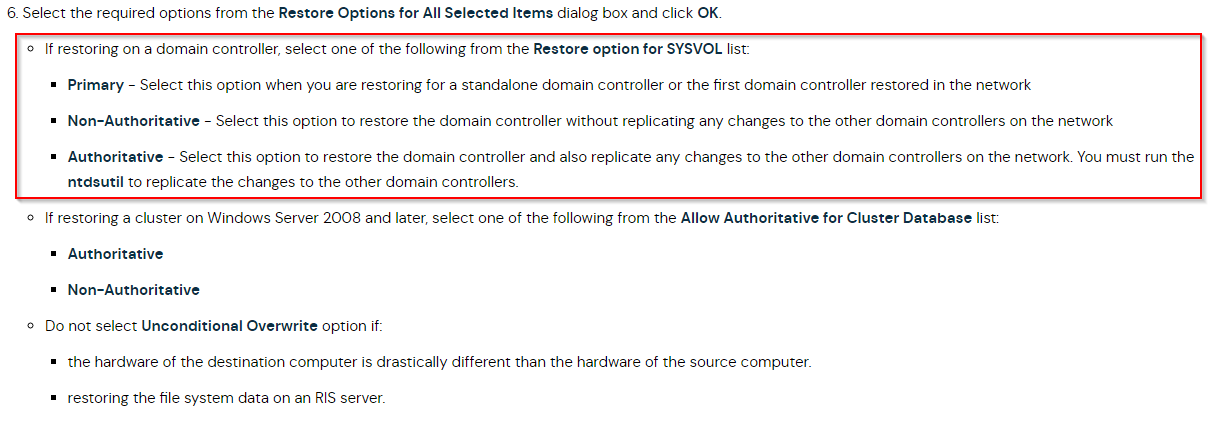
Microsoft documentation cites only two options.
The restoration of a domain controller can be performed in one of two ways: with a non-authoritative or an authoritative restore.
Where does the Primary option comes from?
I have the impression that the following option refers to restoring a server with the Microsoft Clustering service installed. This is applicable to Active Directory restore process.
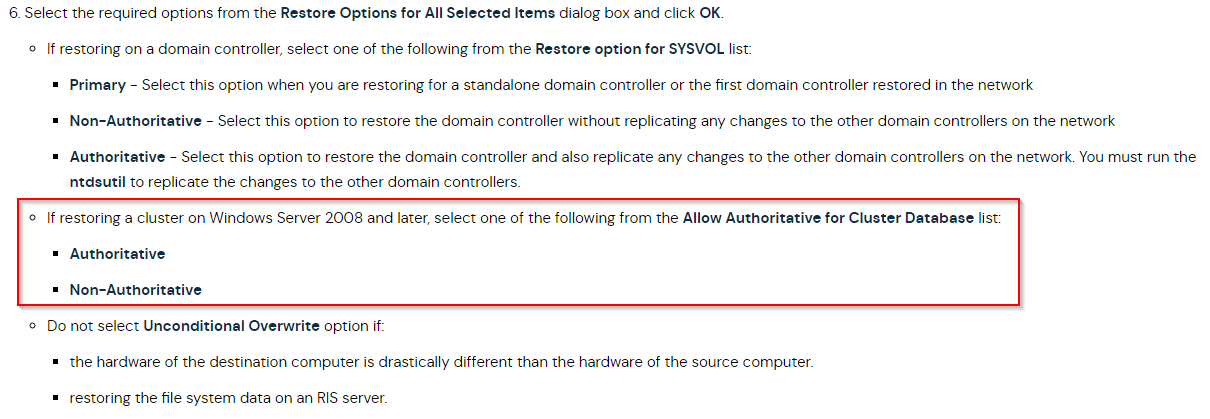
Where does the option Allow Authoritative for Cluster Database relates to an Active Directory restore procedure? I know that this documentation is generic, not specific to Active Directory, but I just want to make sure that I’ll choose the correct parameters.
In case I use the param Authoritative option, what will Commvault do? Why do I need to run the ntdsutil tool manually to replicate the changes to the other domain controllers? Why Commvault software can’t do that automatically?







