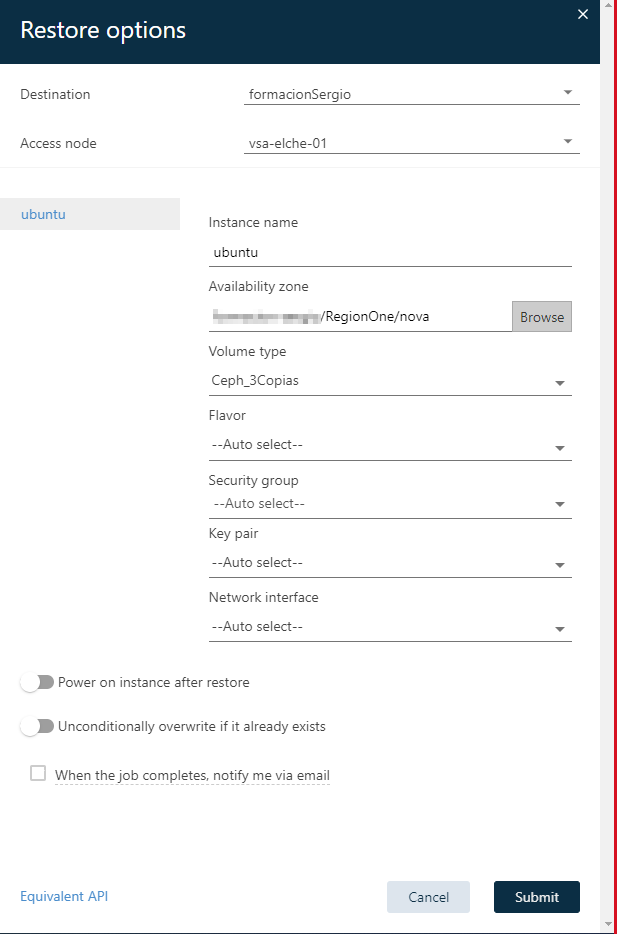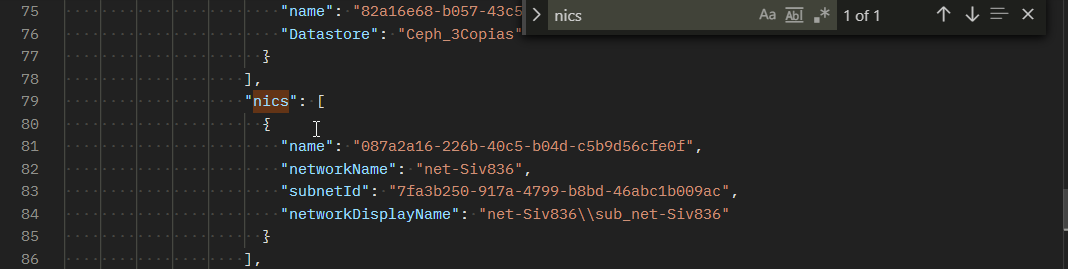Hi,
I am trying to restore a VM with OpenStack in a different project. I am trying to do a kind of “Disaster Recovery” solution, so I would like to restore the VM with the same network interface configuration.
I can not find any option about how to set the MAC Address and the IP address when I am restoring it. Could anyone give me any advice?