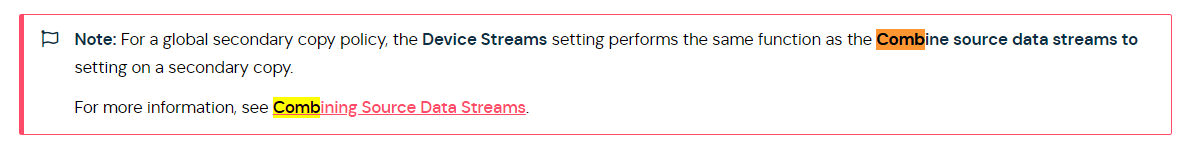With a Tape Library of 8 Drives, I wanted to force the Tape Aux Copy to a single Drive
This will be for only one Storage Policy XYZ (out of 30 or so SP’s)
and for only a single Storage Policy Copy ABC (within SP XYZ)
There are multiple Tape Storage Pools set up eg POOL-N, POOL-O, POOL-P, … POOL-X
Storage Policy Copy ABC used POOL-X
I had hoped that setting the Device streams to 1, but this still results in multiple drives being used
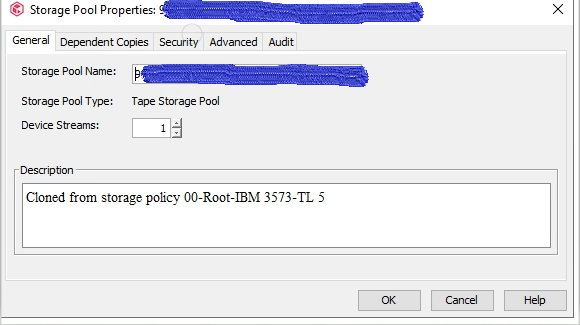
If I run a manual AUX Copy, for Storage Policy XYZ, for copy ABC and set the number of readers to 1, that works fine - as I’ve limited the stream to 1 ‘at the source’’, meaning there can never be more than 1 stream at the target - and therefore 1 tape used
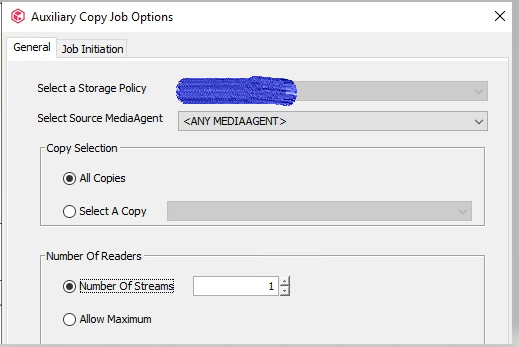
I could create new AUX Schedules an change the AUX Job options for just that schedule and apply that schedule to to just the AUX Copies where I want to use a single Drive
But that will be messy
I could also limit the stream to 1 (combine stream) on the disk source copy that then feeds the Tape Global Secondary Copy policy...That will work
As I’m sure Ive done this an easier way some years back (likely when a Tape library could be configured as a direct target and not via a Storage Pool??
Is there another way - Is there something I’m missing