Hello community !
I have a Linux physical media agent.
If I want to granular restore Windows files I need a Windows Virtual machine thaht act as a proxy exact ?
I have installed a Windows proxy with roles
- VSA
- MediaAgent
I have create a 1TB virtual disk on this proxy for live browse and I defined the Jobresult folder to this disk
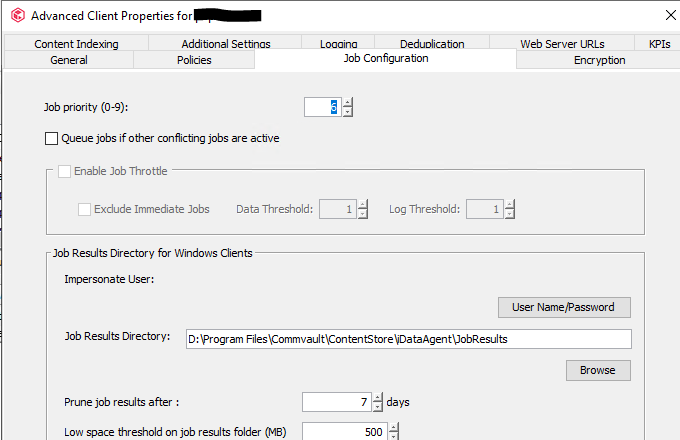
I select Guest files and folders
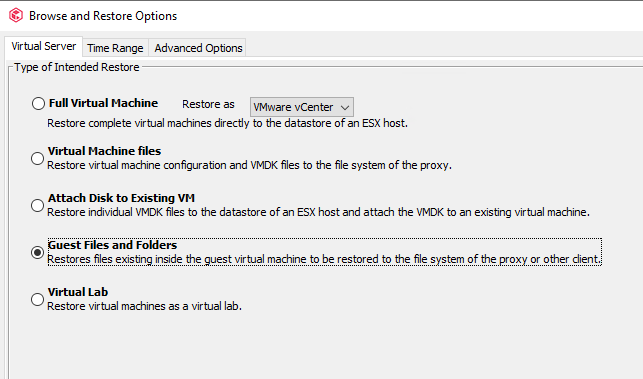
Then, on Advanced options I specify the Livebrowse Proxy and I click on view content
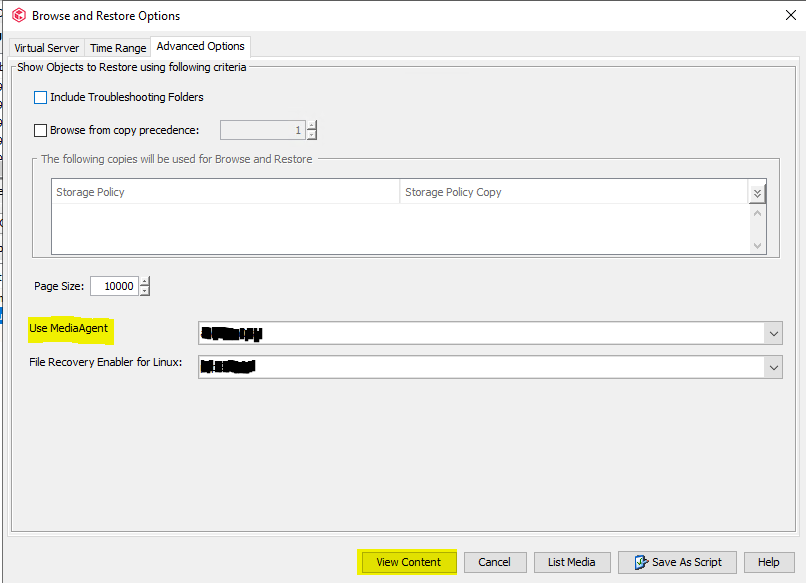
I click on + near the VM I have this error message
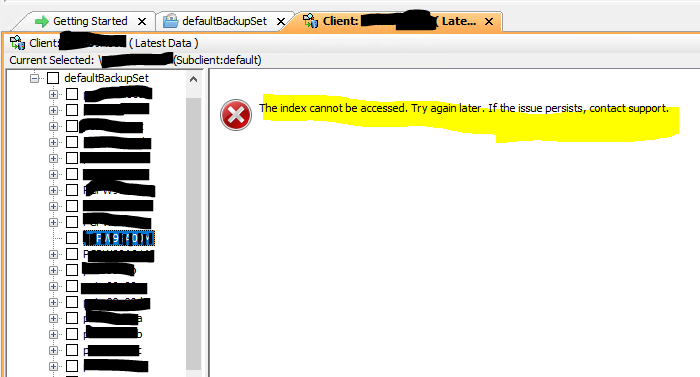
If I leave default settings I can browse without issue
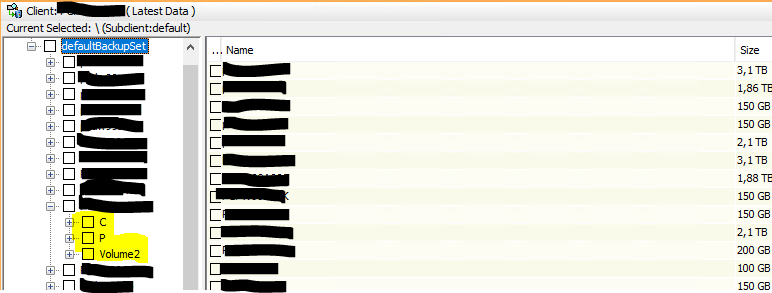
Thank you !










