Hi all,
Our customer using Exchange Archive and they want to access archive mails from outside without VPN. Web Server working on CommServe and hostname is like commserve.local. They created DNS record like archive.domain.com and they opened 8403, 443 ports on firewall.
I used this documents to change URL on CommServe;
https://documentation.commvault.com/11.24/expert/4344_changing_web_console_url_for_commserve_01.html
https://documentation.commvault.com/11.24/essential/112096_updating_web_console_url_for_commserve_computer_using_command_line_interface.html
https://documentation.commvault.com/11.24/expert/133401_using_virtual_name_for_web_service.html
I can reach to web console and command center with archive.domain.com name but in the OWA, Quick look button still pointing the commserve.local. I checked Web Server URLs tab on CommServe Advanced settings, End User Url showing commserve.local.
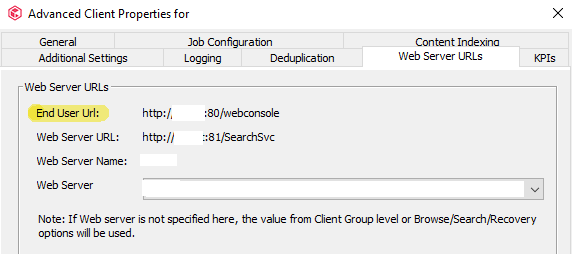
I could not find any document for change the End User URL or I missed something. Can anybody help me for this?







