Hello,
Customer have a 6 drive tape library.
I would like to run aux copies for a specific plan using 2 drives in parallel.
Is this sufficient?
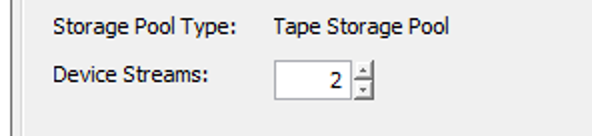
What else is needed?
Regards,
Pedro
Enter your E-mail address. We'll send you an e-mail with instructions to reset your password.