Hello,
Hwo to copy set of latest DR Backup?
Commvault is requesting to send.
Hello,
Hwo to copy set of latest DR Backup?
Commvault is requesting to send.
Best answer by Sarahy
Hello Fernando,
You can collect the most recent Commserve DB from Send Logs operation.
Just make sure to select “Get Latest Database” option:
https://documentation.commvault.com/commvault/v11_sp20/article?p=5579.htm
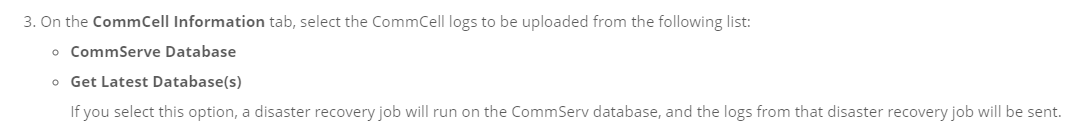
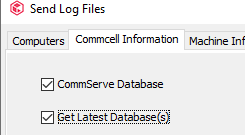
If the Commserve does not have access to upload the logs directly via HTTPS, you can also select a local output and manually upload the logs bundle (including DB) to the case via Maintenance Advantage web site. https://ma.commvault.com/UploadLogs
Hope this answers your question!
Best regards,
Sarahy Pardo
US-Server
Enter your E-mail address. We'll send you an e-mail with instructions to reset your password.