How to export all 6455 list of mailbox from last back up o365 information summery?
If click “View export “no record found
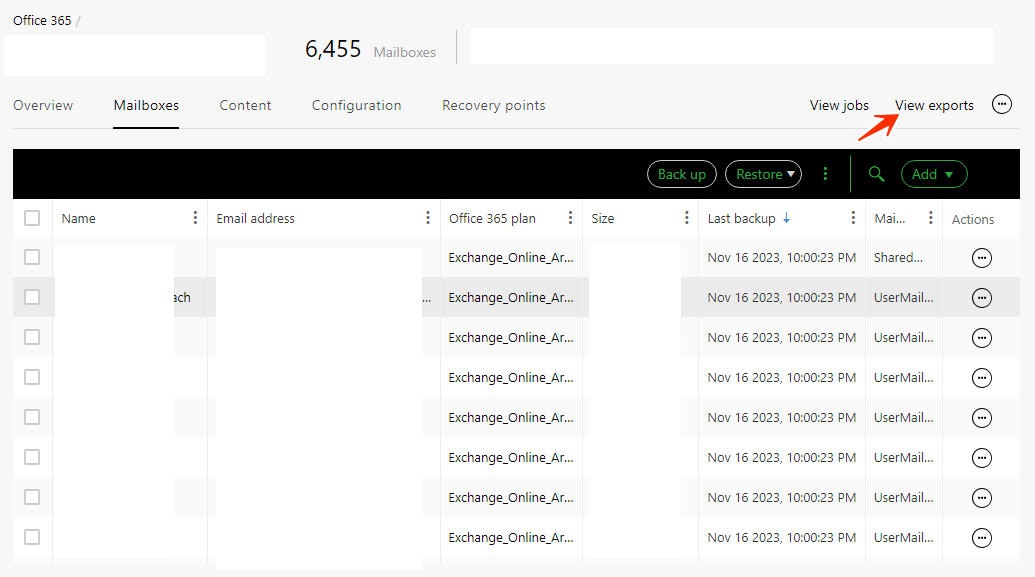
 +1
+1How to export all 6455 list of mailbox from last back up o365 information summery?
If click “View export “no record found
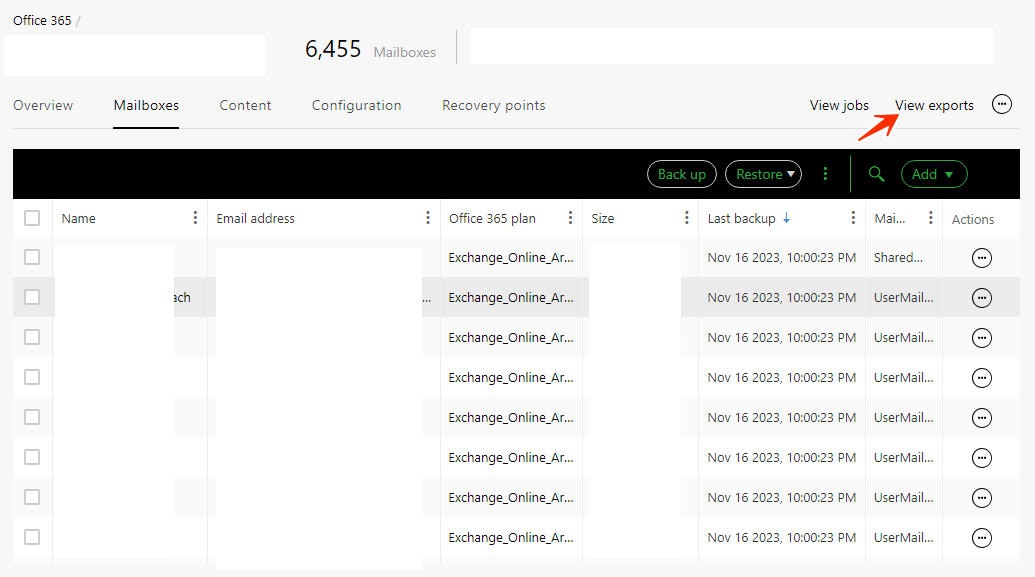
Enter your E-mail address. We'll send you an e-mail with instructions to reset your password.