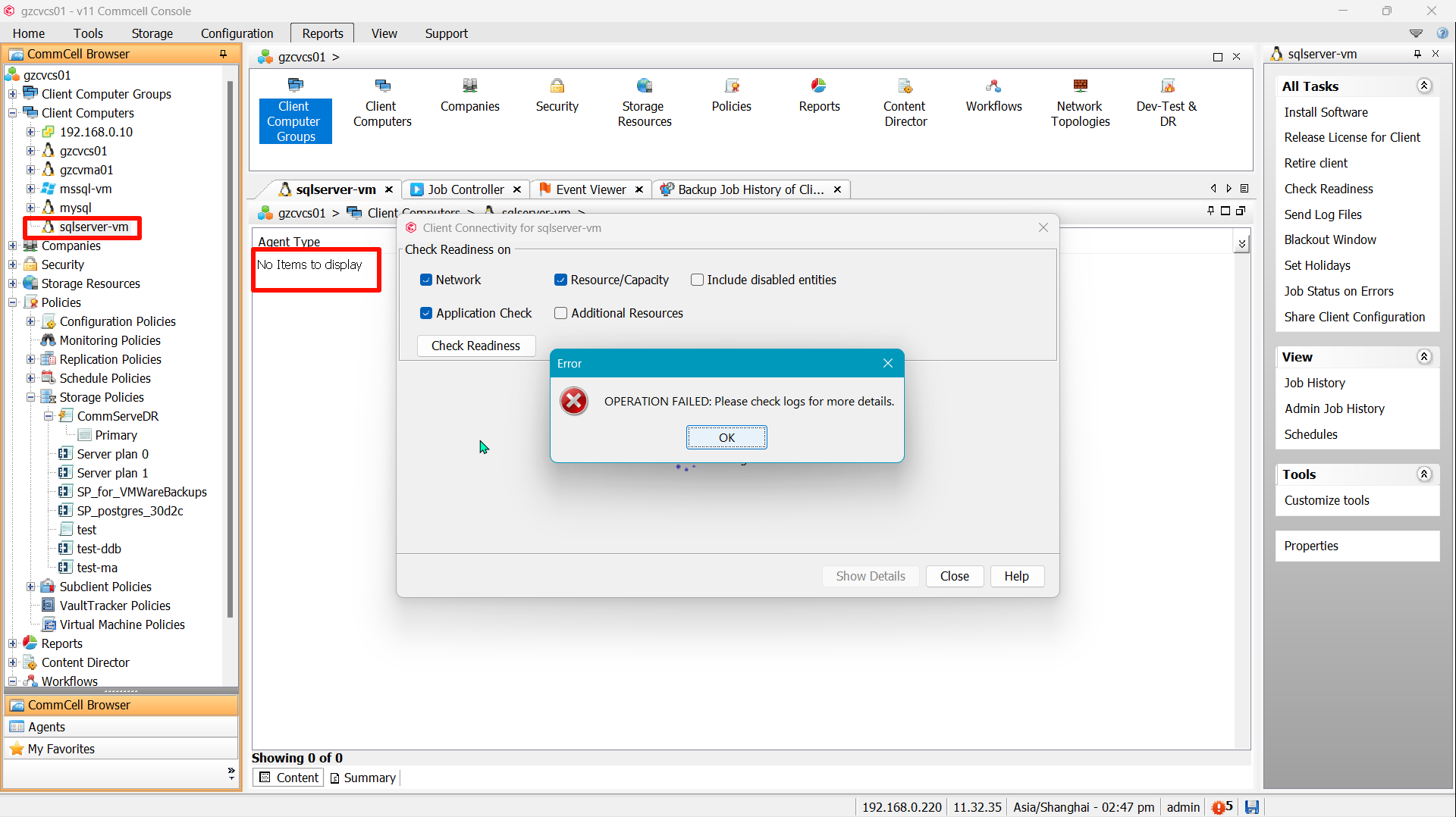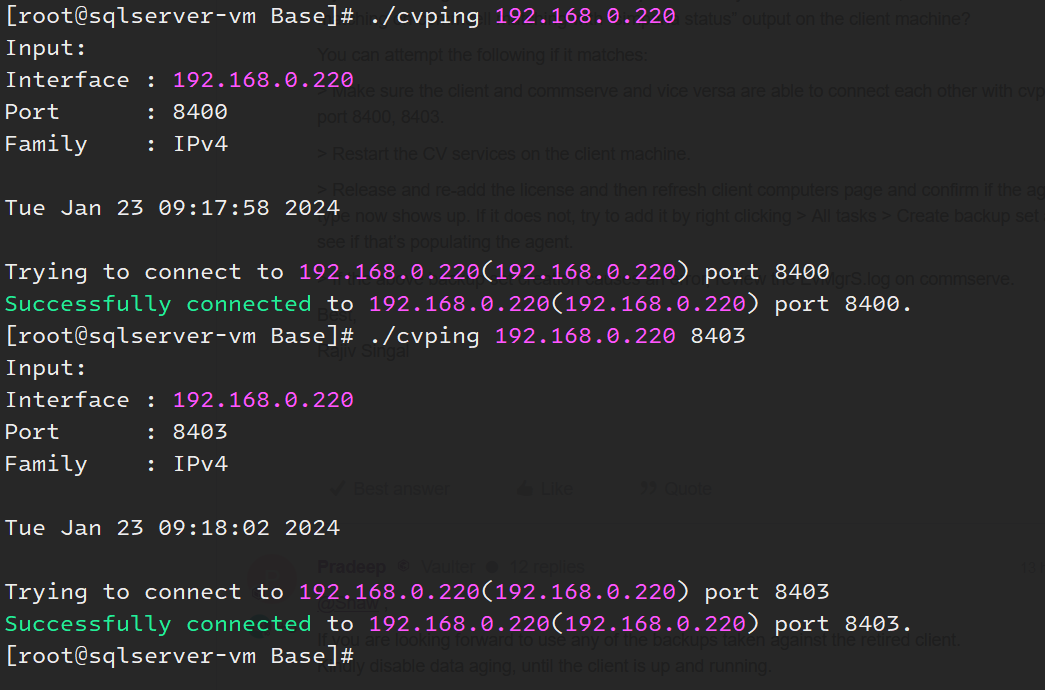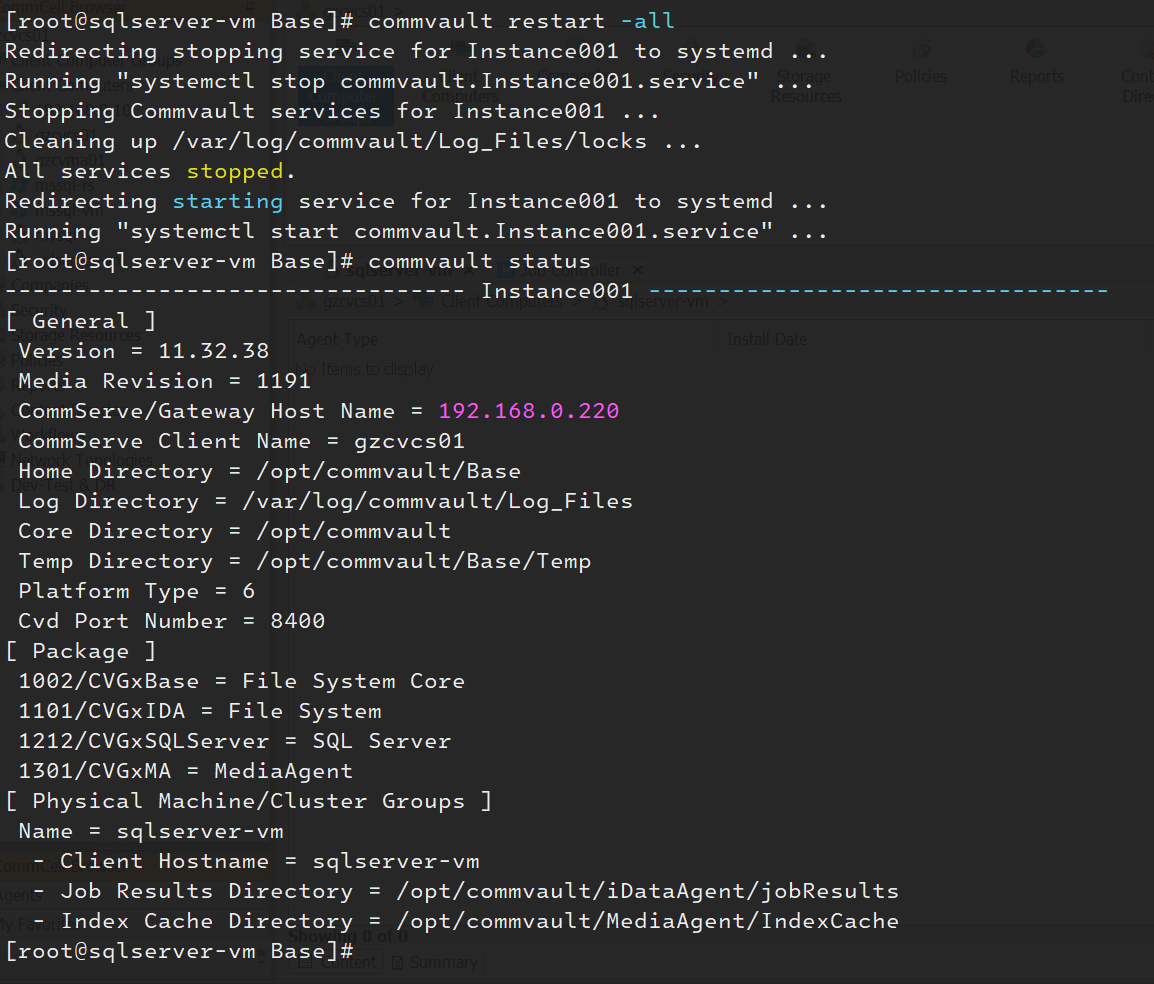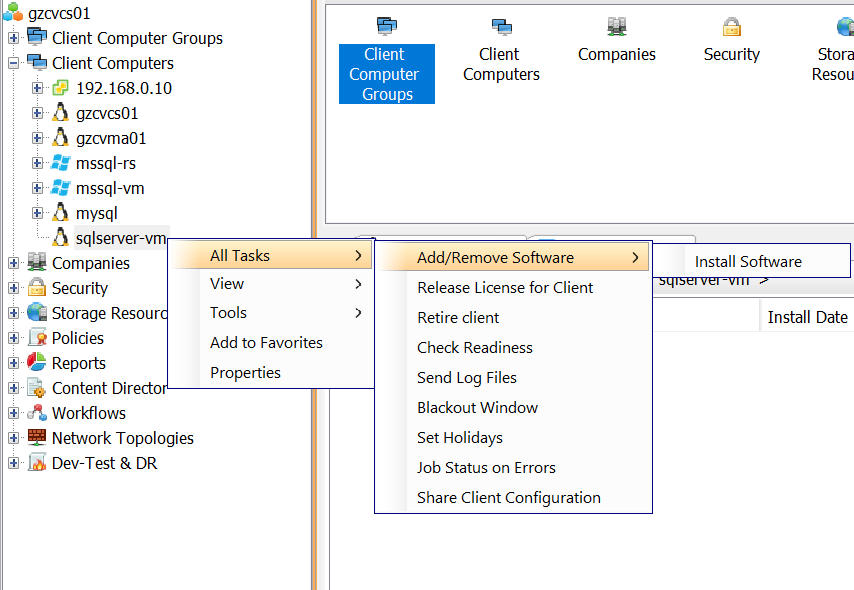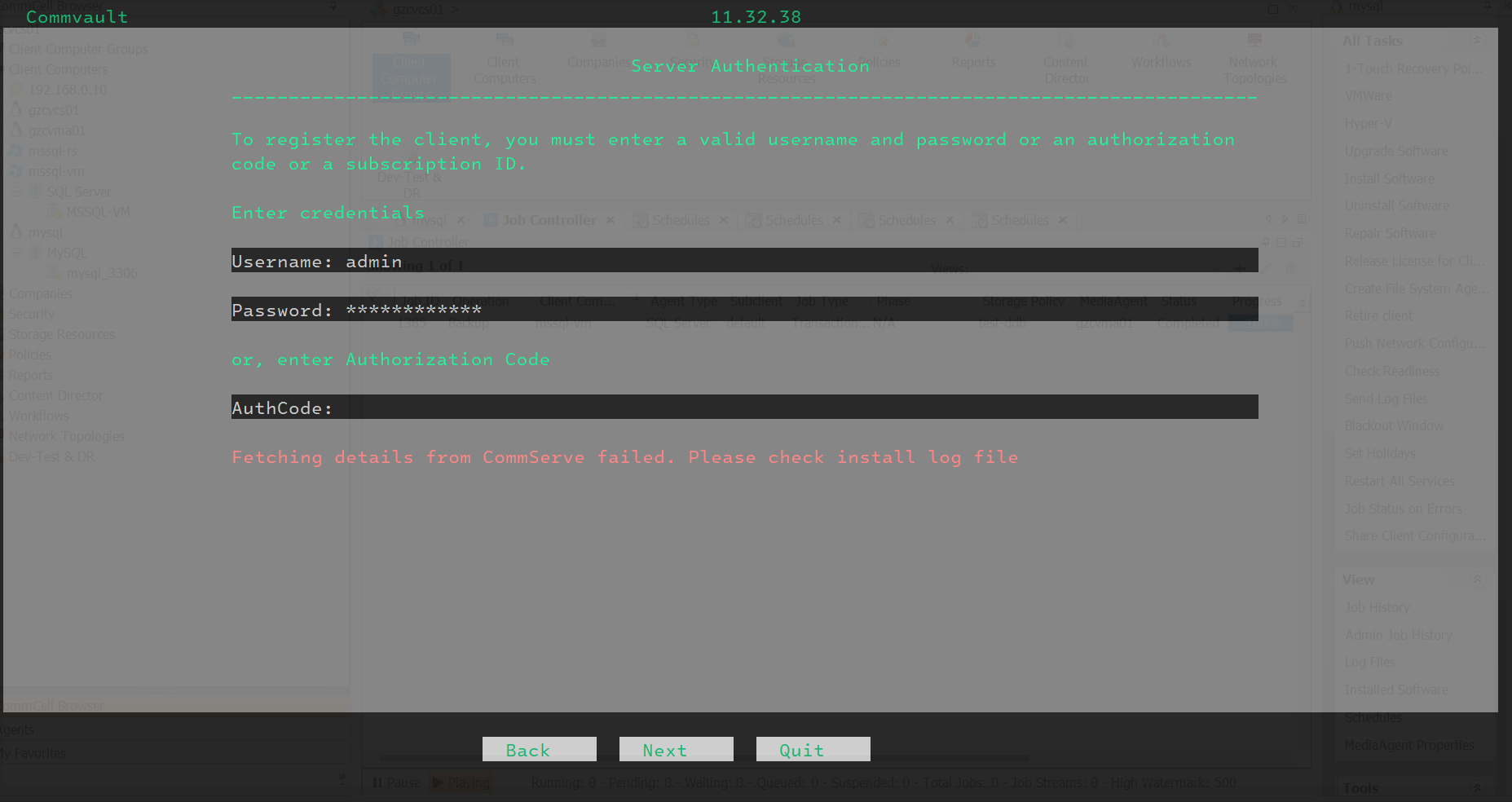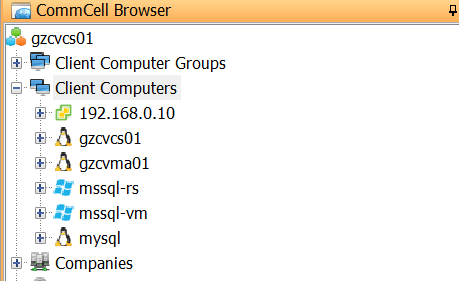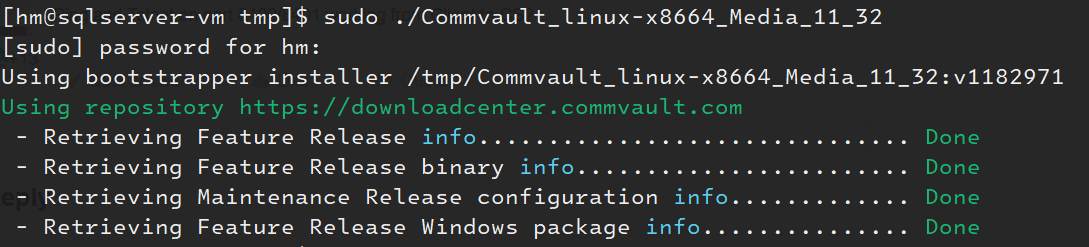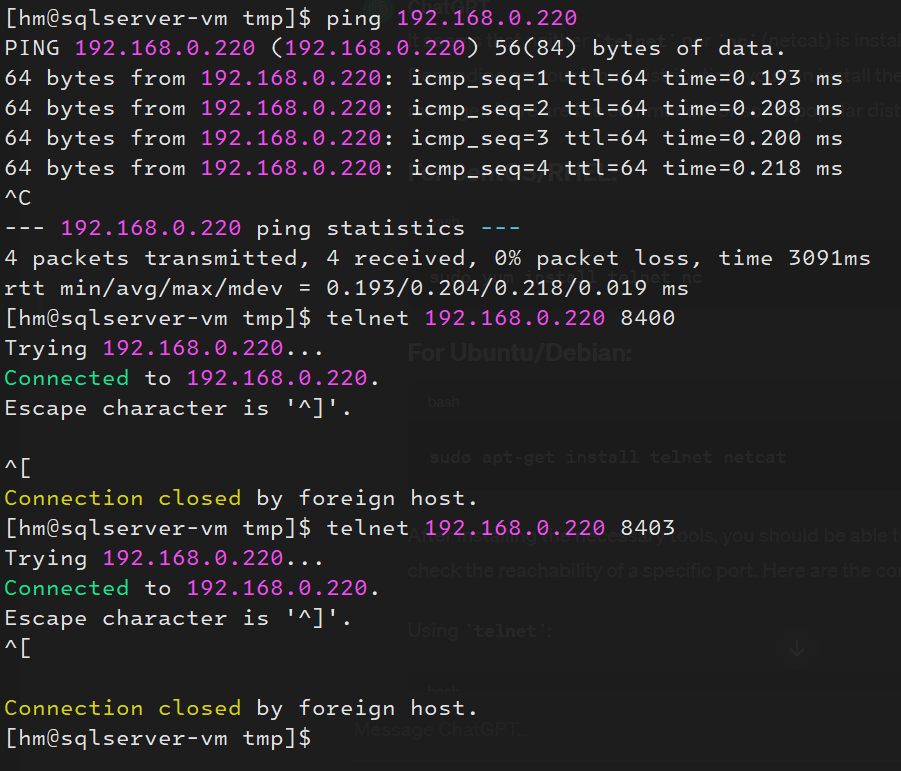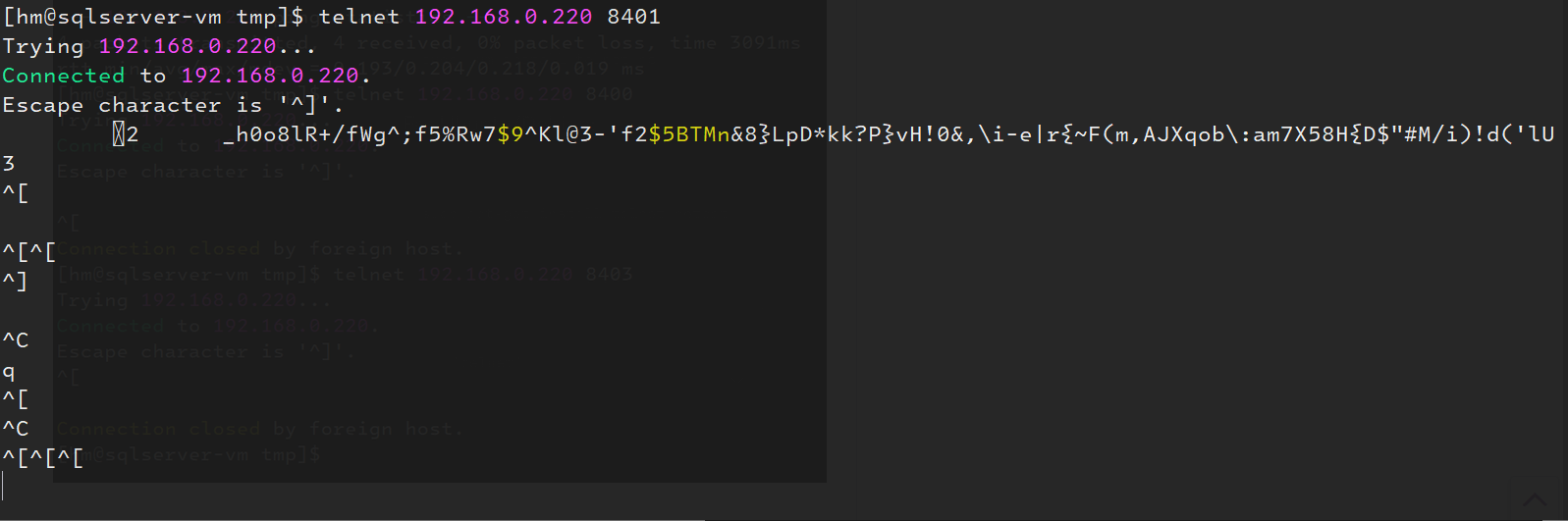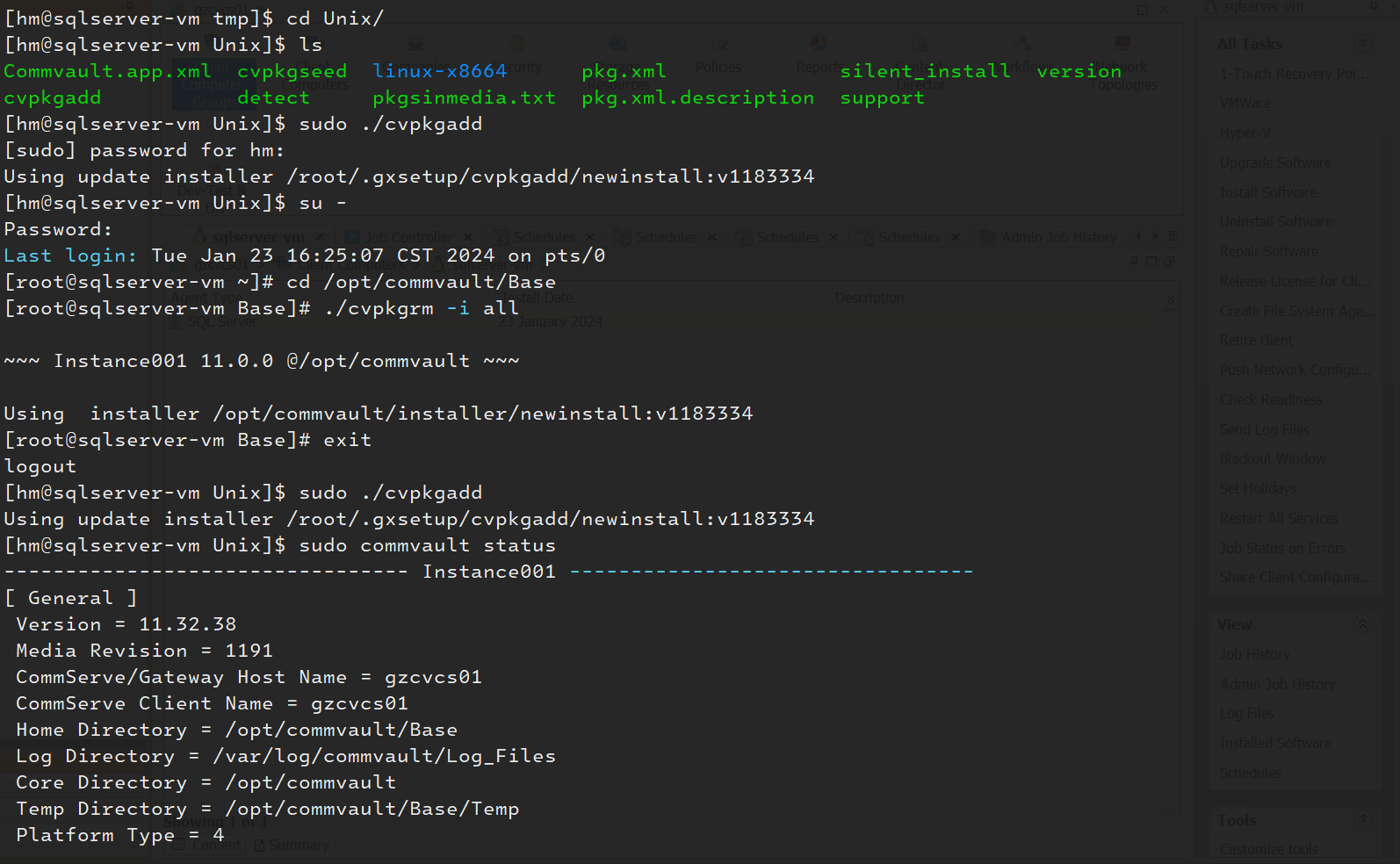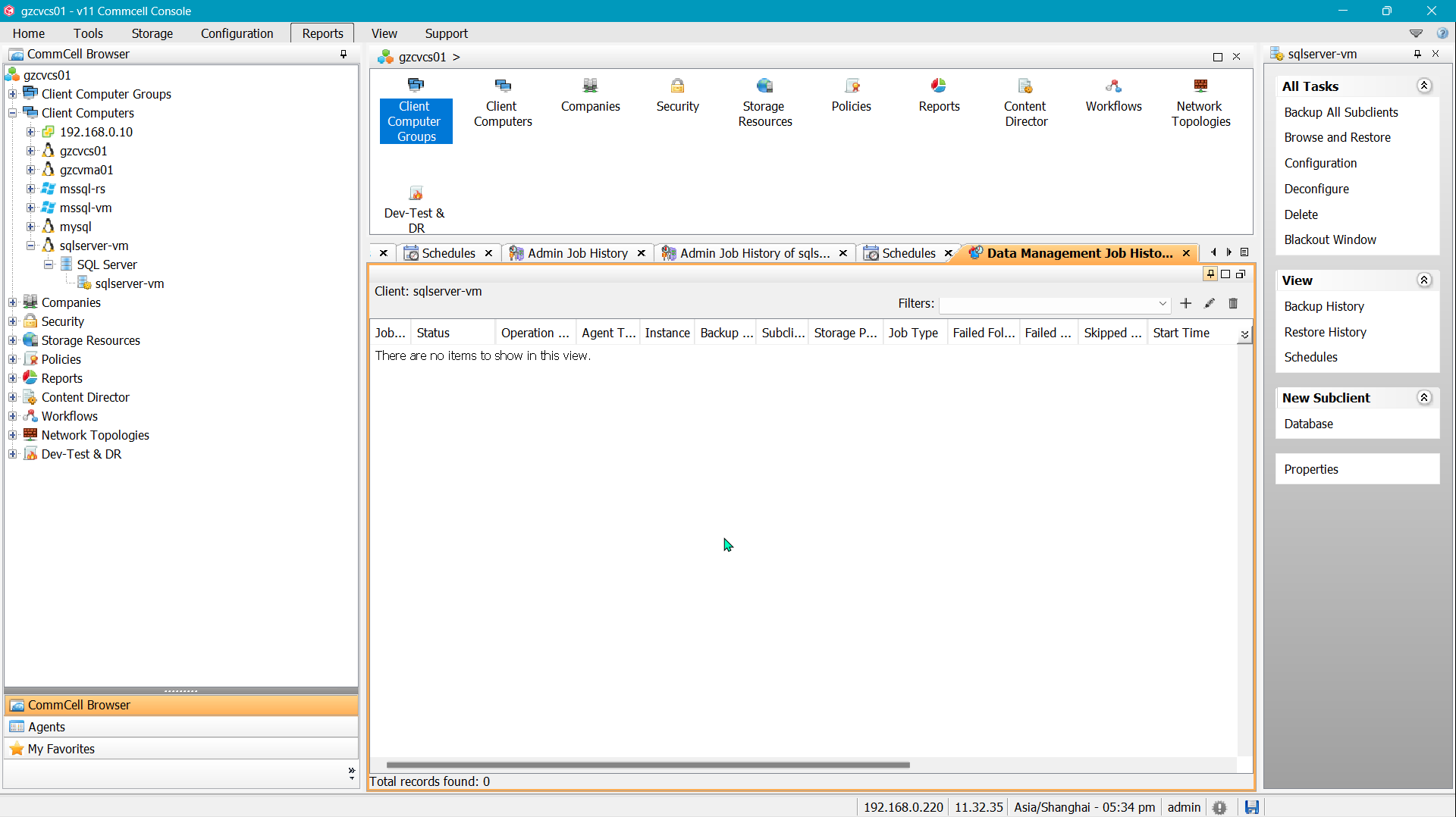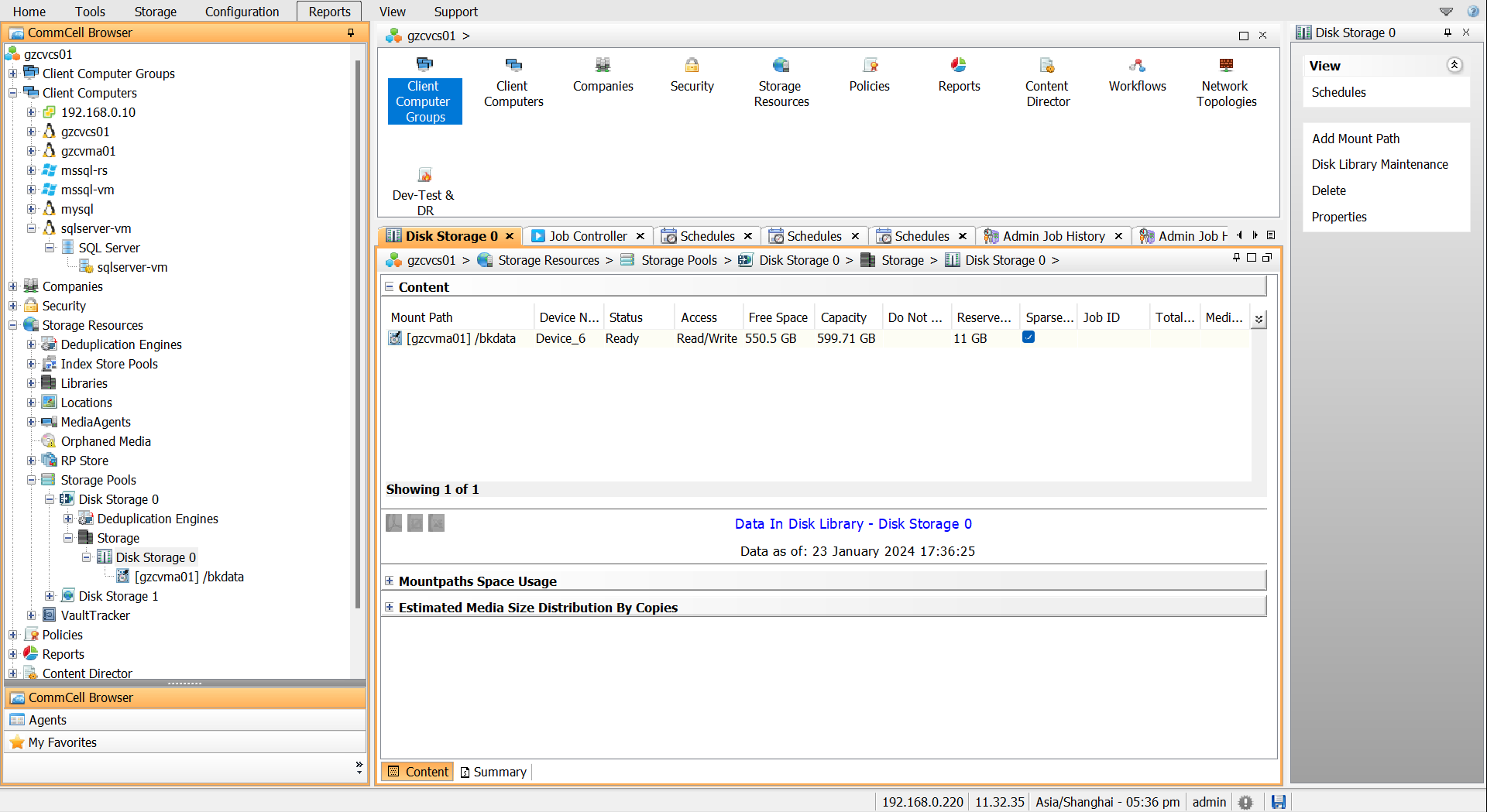CommCell ID:FFFFFFFF Name:gzcvcs01 Version:11.32.35 Commvault platform release:2023E
I retired the client sqlserver-vm when my client is powered off, and delete it.
so it no longer display on my Client Computers list
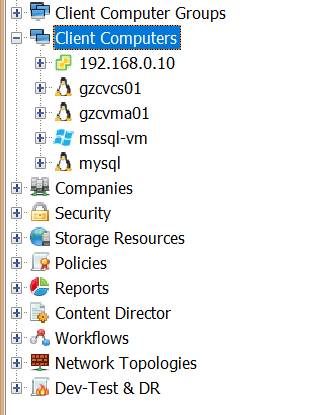
but when I powered on my client, the agent is still on my client.
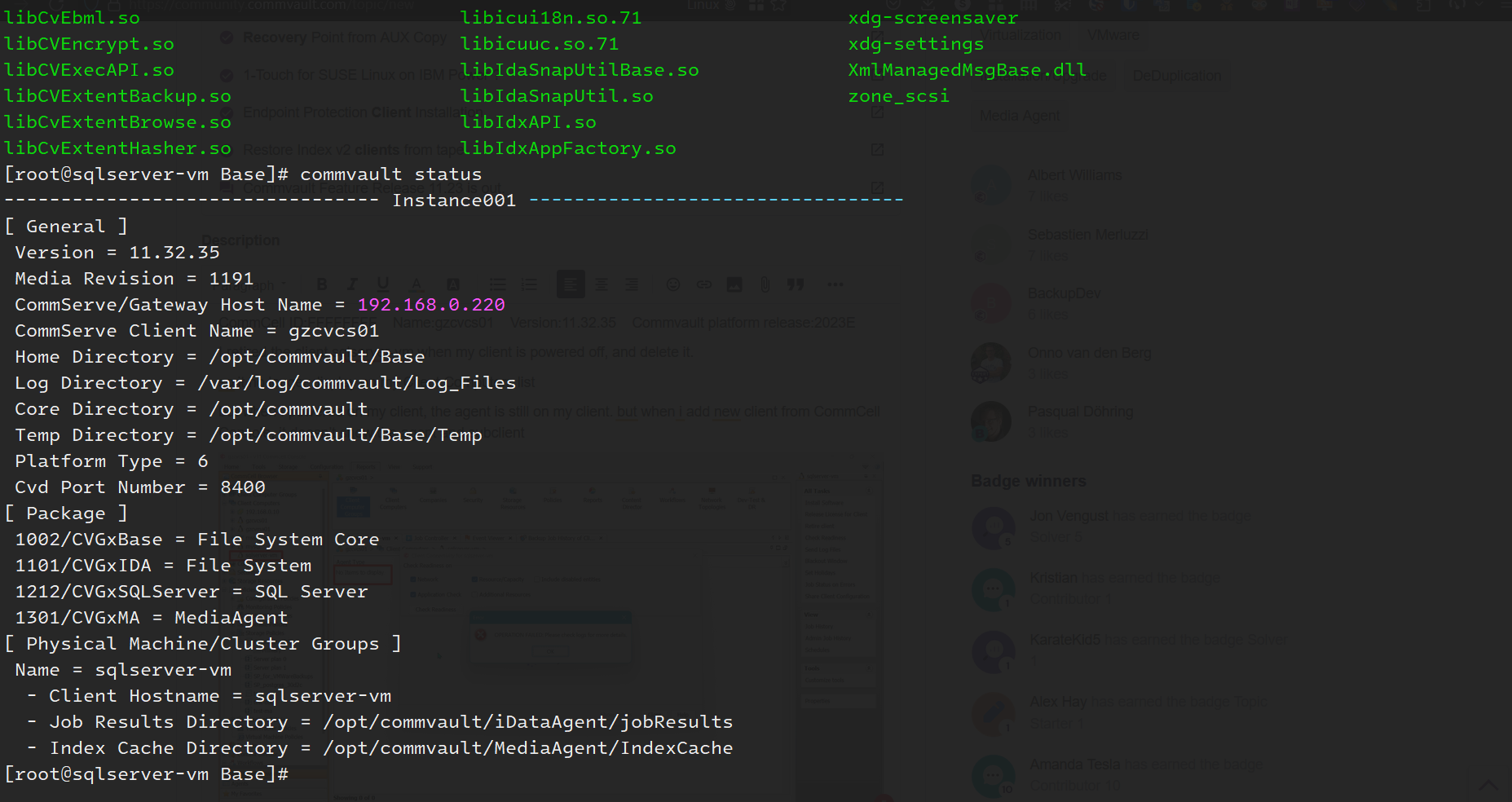
but when i add new client from CommCell Console, it doesn’t show the agent and subclient