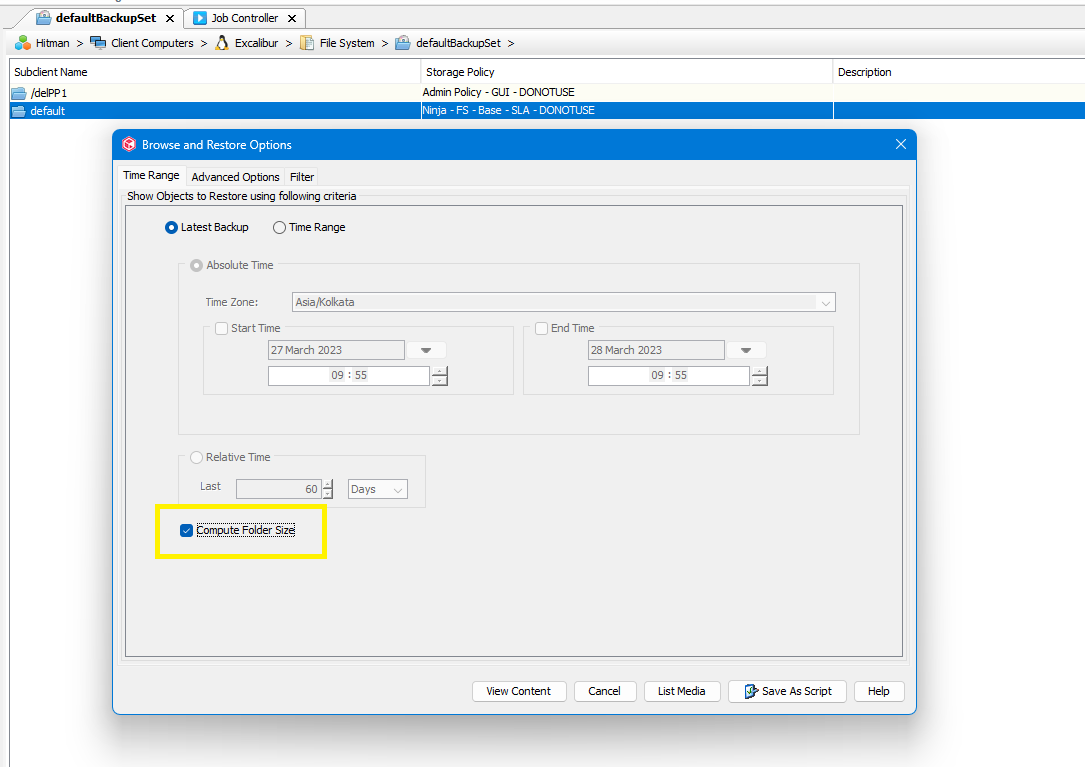When I do a Browse and Restore, I’m getting the message “Folder size shown is approximate. Please select Compute folder size option from browse options for accurate size”.
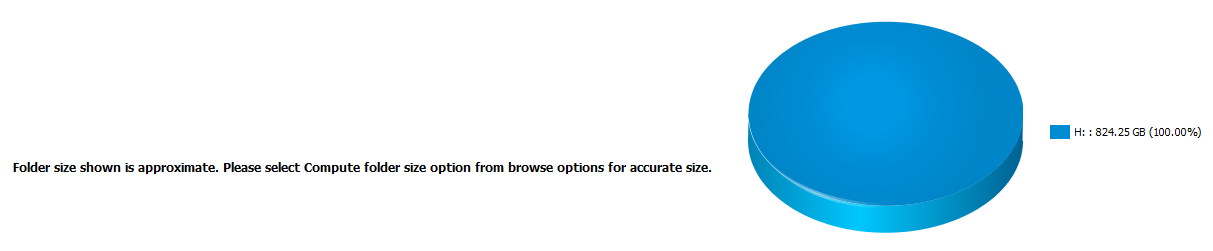
Can anyone tell me how to navigate to this option? I don’t see in anywhere within the Control Panel.
Thanks
Ken