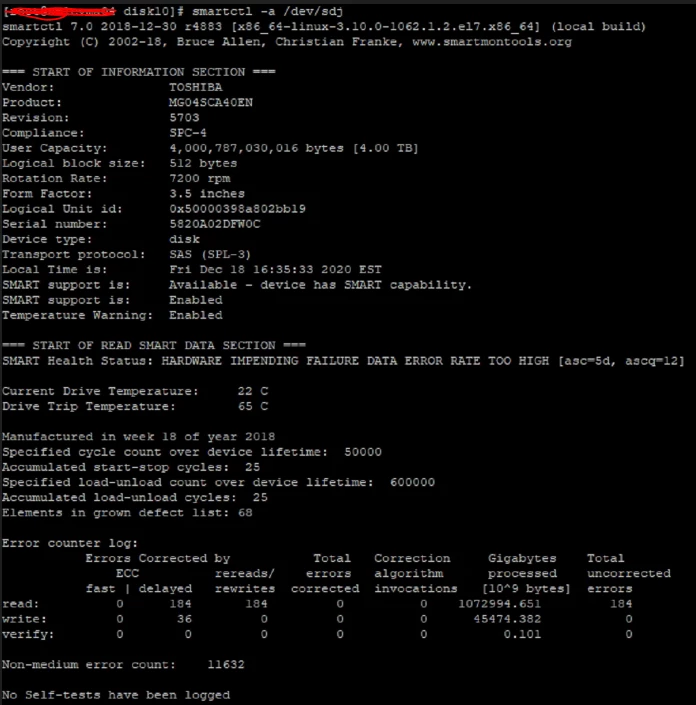Hello all.
Received a failed disk alert from our HyperScale installation:
Alert: HyperScale-HardwareAlerts
Type: Custom Rules - HyperScale-HardwareAlerts
Detected Time: Thu Nov 2 22:45:33 2023
CommCell: XXX
User: Not Applicable
Alert Rule Name : HyperScale-HardwareAlerts
Storage Pool : XXXX
Host Name : XXXX
Hardware Entity name : /ws/disk14
Hardware Entity Status : Offline
Commcell Id : XXX
Node Serial Number : XXXX
Emails to contact : Not Applicable
Condition Cleared: : Not Applicable
Checked the disk in the Command center and the disk was reported as failed.
Needed to reboot the server for another reason, and when the server was up and running again, the disk failure was cleared and the disk was no longer reported as failed.
This was a little mystery to me, so what should I believe, is the disk bad, do I risk my data, do Commvault/HyperScale software have a bug which is reporting wrongly or can anyone explain to me what to believe?
Regards
-Anders