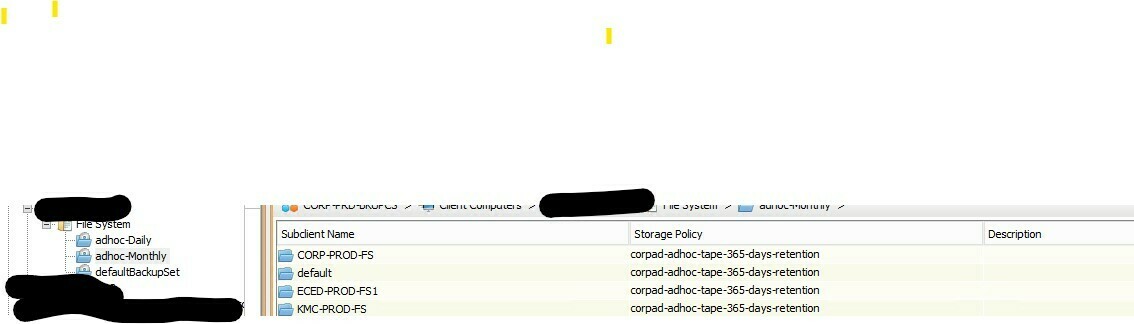Hi Team,
I have a question.
We have one file server and the server size around 25 TB. We have created 2 backup set for daily and monthly. Because the adhoc monthly full backup takes around 25 days to complete so we want incre data on the time so created another backup set called Adhoc_daily and run daily on different storage policy. Both are running to Tape library directly. But the incre backup cycle considering old full for reference. So it there any other way to reconfigure this backup.