hello everyone ,
i need some help her i lose disk hold index directory for media agent ,so i create a new one with enable access path ,when i run any job ,its completed with error size 0 kb , as i see on log file , he access old index cache dir .
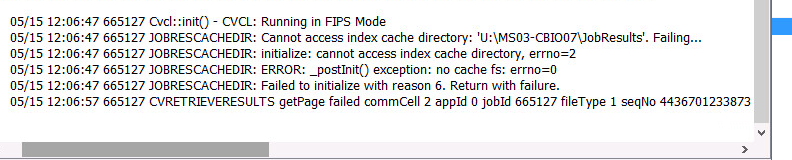
hello everyone ,
i need some help her i lose disk hold index directory for media agent ,so i create a new one with enable access path ,when i run any job ,its completed with error size 0 kb , as i see on log file , he access old index cache dir .
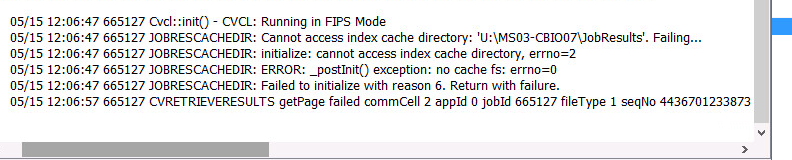
Best answer by Ayman Seyam
hi
Did you change it following this Procedure :
From the CommCell Browser, expand Storage Resources > MediaAgents.
Right-click MediaAgent_name > Properties > Catalog.
Click the Browse button, browse to and click an existing folder, and then click the OK button
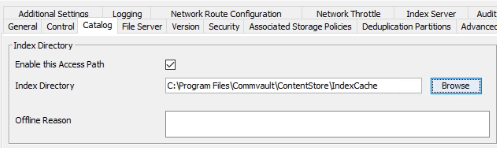
The system will copy the contents of the original index cache directory to the newly specified index cache directory, and then direct the system to write all subsequent index entries to the new directory. To see the status of the job, look for a Catalog Migration job in the Job Controller tab of the Commcell Console.
or You can change the location of index caches on multiple MediaAgents by running the Change Index Cache Configuration workflow.
https://documentation.commvault.com/11.24/expert/93278_change_index_cache_configuration_workflow_indexing_version_1_and_indexing_version_2.html
Enter your E-mail address. We'll send you an e-mail with instructions to reset your password.