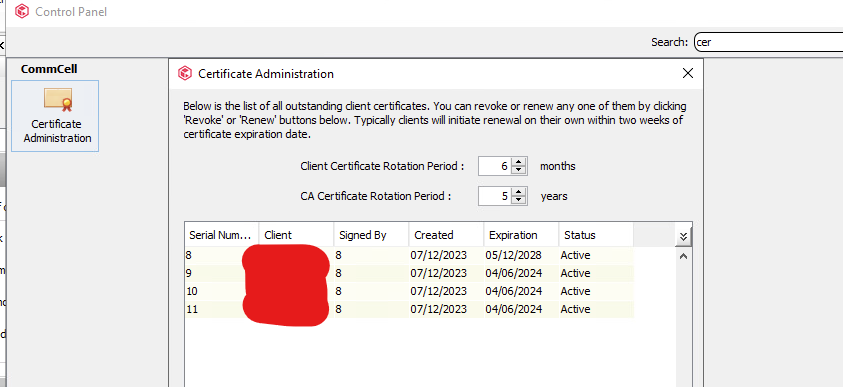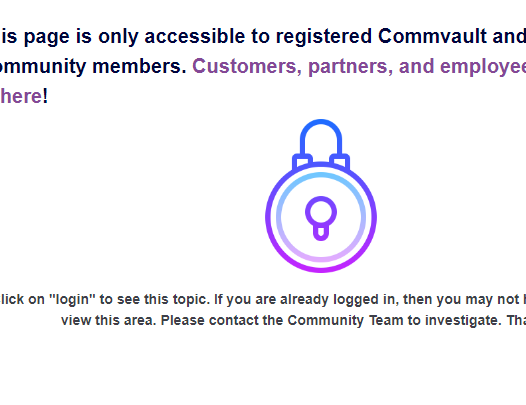I am getting “Internal error occurred -5” on Readiness Check on several clients after the 11.32.35 upgrade. Backup seems to be working still, but we can’t have this “false positive” alert every day.
(Upgrade was done 4 days ago, so I don’t think it is something that will go away “by itself”.)
We have tried restarting the commvault services on the clients, also the commvault repair option. No improvement.
Anyone know what could be the cause?
🖖