- Good day
I'm trying to integrate Cache Database Backups according to Commvault recommended solution.
https://documentation.commvault.com/2022e/expert/intersystems_iris_cache_database_backups.html
The Cache DB
- Located on a RHEL VM(v8)
- Running on a VMware Environment.
- Has OpenTools installed.
vSphere 8.0.2 23319993
ESXi, 7.0.3, 19193900
Commserve - 11.28.102
Media Agent (Windows 2022) - CV 11.28.102
FREL - 11.28.102
I began by reviewing the documentation:
https://documentation.commvault.com/2022e/expert/creating_virtualization_client_for_vmware_vcenter_02.html
The vcentre portion was already configured:
- With the MA as an access node and the FREL Server is assigned.
- I created a new VM Group and associated the CACHE Server in question. Assigned to a new Storage Policy that I created prior.
- During the Backup Phase there is no credential issues when connection to the Vcentre via the VSA.
- Next I followed the following guide.
- https://documentation.commvault.com/2022e/expert/performing_backup_of_intersystems_iris_cache_database_01.html
- I copied the scripts to /usr/sbin and made them executable.
- I'm still unsure how Commvault would know to run these scripts.
It was unclear whether or not I had to reference the scripts here.
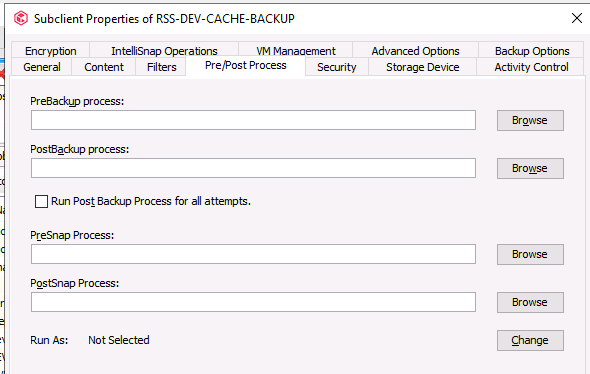
All IntelliSnap Setting were configured. As IntelliSnap was Already working in the environment I simply had to Set the Snap Engine.
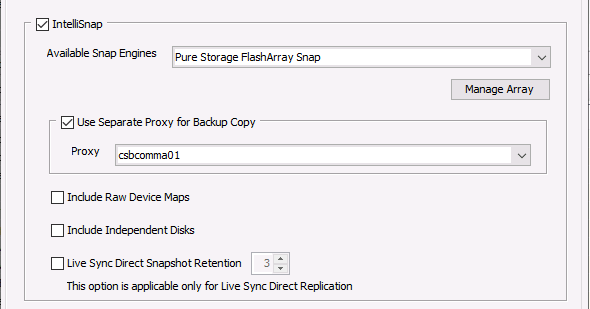
The Disks assigned to cache VM are normal vmdk.
The VM was assigned under content with no disk filtering for the time being.
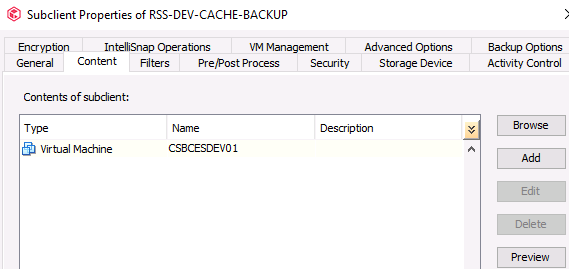
I then tested the backup to which it failed.
Error Code: [91:473] Description: All of the virtual machines failed to back up. Check job details for individual failures. Source: csbcomma01, Process: vsbkp
I Viewed the individual Virtual Machine Status
CSBDEV01 failed - Unknown VMInfo error [0]
I dove into the Job Logs
I can see it Successfully connects to VCentre
vsAppMgr::getSnapMountPathForSnap() - vc:[myVCip] server:[thecorrecthostip] User:[dedicateduser]
Commvault Locates the vmdk
CVMWareInfo::_PrepareDSListForSnap() … is eligible for backup. Snapping DataStore [myDataStore]
Then it begins to fail
5776 2c08 05/09 14:16:29 340548 PopulateExtentInformation() - Standard inquiry is empty.Performing rescan operation
5776 2c08 05/09 14:16:29 340548 RescanAll() - Start >>
5776 34a0 05/09 14:16:34 340548 VSBkpCoordinator::OnIdle_Running() - Waiting for [1] VMs to be processed. [CSBCESDEV01]
5776 34a0 05/09 14:16:34 340548 VSBkpCoordinator::DumpStreamInfo() - StreamId = 1, RCID = -1, ReservationId = -1, MediaAgent = [csbcomma01], Agent = [csbcomma01] [Assigned]
5776 2c08 05/09 14:16:47 340548 RescanAll() - End >>
5776 2c08 05/09 14:16:47 340548 LookupExtentsInfoWithDSHost() - Extent info found with host [correctESXiHost] for lun [myLUNID]
5776 2c08 05/09 14:16:47 340548 CVMWareInfo::_GetVolumeList() - Disk Standard Inquiry Type is Empty. Please check the ESX-server storage connection and try again after a vCenter Refresh operation on the relevant Storage Adapter.
5776 2c08 05/09 14:16:47 340548 CVMWareInfo::PreSnap() - _GetVolumeList FAILED
5776 17e8 05/09 14:16:47 340548 VSBkpSnapController::PreSnap() - PreSnap failed!!
5776 17e8 05/09 14:16:47 340548 CheckVMInfoError() - VM [CSBCESDEV01] Error with vol snap info.
5776 17e8 05/09 14:16:47 340548 CVMInfo::GetLastVMError() - Unknown VMInfo error [0] for vm [CSBCESDEV01]
Can you help me interpret what is going on above?







