Hi All,
We have multiple Unix clients in a Commserve, I need to enable 1Touch for all the clients.
Is it possible to enable 1Touch for all in Unix Clients at once? Any workflow or Command/Script?
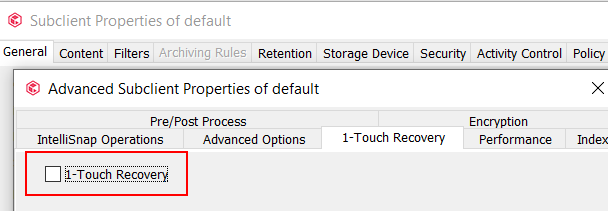
Regards,
Sravan Kondeti
 +5
+5Hi All,
We have multiple Unix clients in a Commserve, I need to enable 1Touch for all the clients.
Is it possible to enable 1Touch for all in Unix Clients at once? Any workflow or Command/Script?
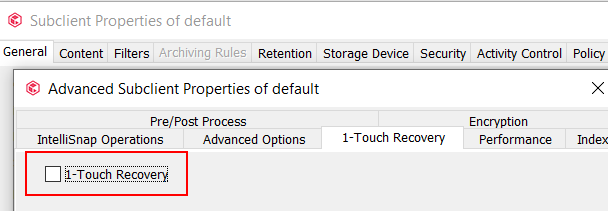
Regards,
Sravan Kondeti
Best answer by Vignesh S
Hi
Please find the attached custom workflow I created.
A note of caution : You can test for single client and verify initially in your environment before running for Mass number of clients.
Enter your E-mail address. We'll send you an e-mail with instructions to reset your password.