Does anyone know if it’s safe to delete the “OneTouch” folder (or just it’s contents) from a Windows CommVault agent installation? One of our servers is running low on space and I can see that the OneTouch folder is occupying over 4GB. It contains over 1,200 old folders, and every folder contains these three files:
- DiskShadowOutputSource.txt
- DiskshadowScript.txt
- ExportedFirewallConfig.wfw
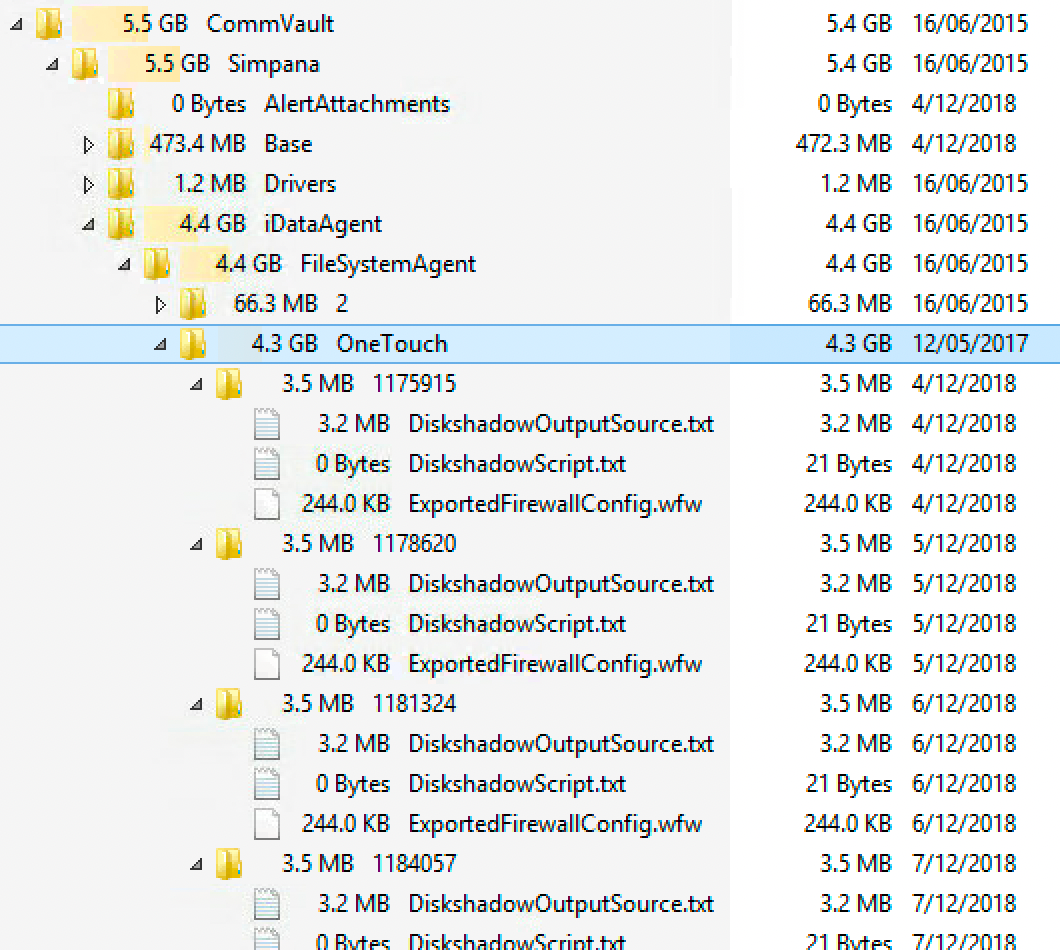
I’ve searched online and couldn’t find any references to the OneTouch folder or the above files, so I’m unsure if these are safe to get rid of.
Also, it would be good to know why these folders are generated, and if they’re only temporary, why doesn’t CommVault delete them automatically? Should I create a Scheduled Task to delete these folders on a regular basis?
Any help would be much appreciated, thanks!







