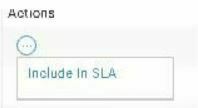Hi
I can see qScripts for enabling a subclient for SLA ‘inclusion’
But I cant see one for individual VM’s
The scenario I have is
Over 1700 VM’s (various VM’s, Various Groups) have been marked as ‘Excluded from SLA property’
I've hunted for any Groups, Subclients that may have had an effect on the VM’s (There are non) and finally realised this ‘exclusion’ has been set at an individual VM level.
Rather than clicking through each individual VM, is there a QScript

I hope I havent missed something simple - as Excluded from SLA Property is a purposeful exclusion through a CommCell Option - But I simply cannot find where the exclusion is be ‘pushed’ from
And typically hitting ’Include in SLA’ (See the image above) will (sometimes) provide a reason why a VM is excluded and also ‘warn’ you that other related VM’s in ‘Group/Client/Subclient xyz’ will also be included