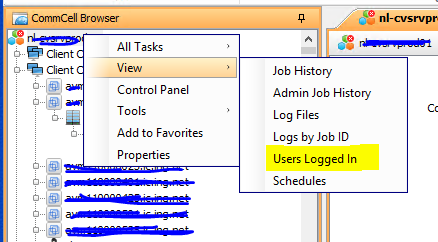So we utilize qlogin to execute various scripts, but at times members of our backup team run into an issue where they see this error message if someone is currently logged in: Error 0x23f: Another user to the same commserver has already logged in, please logout from that and then retry.
Instead of running a qlogout -all command, is there an easy way to verify who the currently logged in user is?