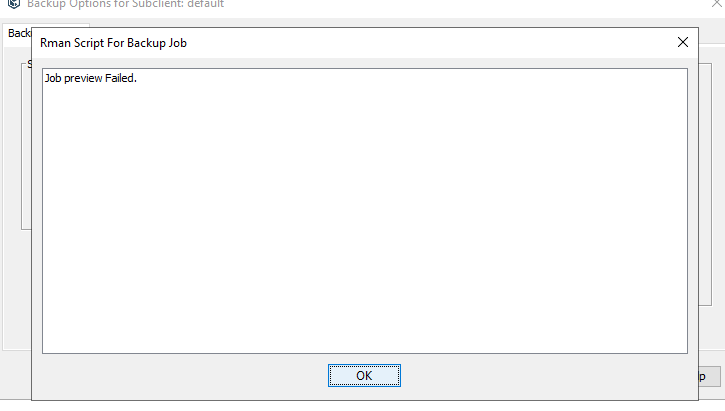Hello.
I'm facing a critical weird issue with oracle RACs backup.
we have 24 RAC, we do a daily full backup without any issues.
we decided to change the backup strategy due to the massive growth of the databases, so we changed the schedules to be weekly full, daily incremental (cumulative) and hourly logs.
once i changed the schedule policy some of the racs incremental backups was failing due to the below error
Error Code: [19:599]
Description: Loss of control process ClOraAgent. Possible causes: 1. The control process has unexpectedly died. Check crash dump or core file. 2. The communication to the control process machine might have gone down due to network errors. 3. If the machine is a cluster, it may have failed over. 4. The machine may have rebooted. 5. Antivirus/Malware software may be blocking the process. Please ensure that all exclusions are in place: http://documentation.commvault.com/commvault/v11/article?p=8665.htm
also, the below event is in the events of the job.
DataServer-IP on [site-a-ma-*Site-A-MA*8400*0] is not ready
i have checked the network connection between the mediaagent and the oracle servers
checked the readiness
checked the status of the instance
all the above was ready with no issues
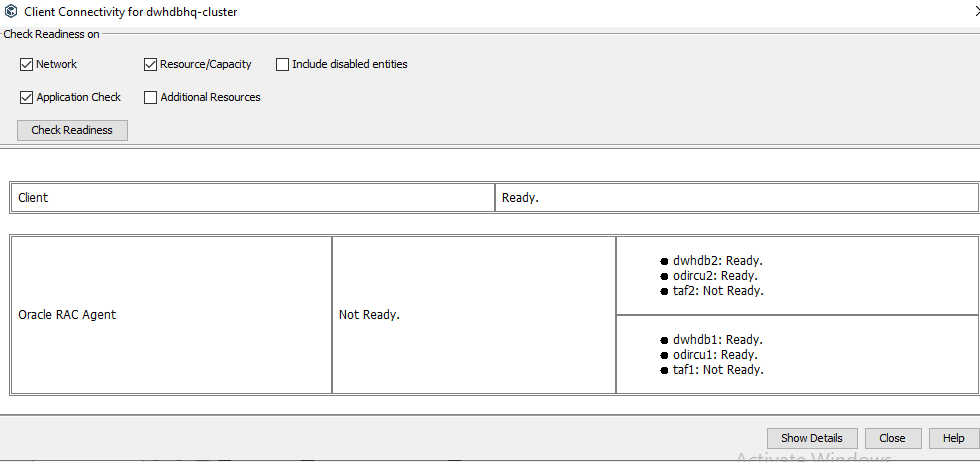
when i try to preview script for the job i get this message after long wait.
and the backup start with a discover phase which stay for a long time then goes to pending status
i have attached the ora log
appreciate your fast assistance.