I`m on a journey down the path of understanding the differences and feature comparison between the two licenses above.
I will have a few questions along the way.
Our goal is to be able to provide system state backup/restore using 1-Touch for a Win7/Win10 machines.
When deploying my first Windows 10 Client, I noticed that licenses were getting pulled from (Operating Instances) - Considering the client and the purpose there should these new Win 10 machines should be using a Client License instead of OI.
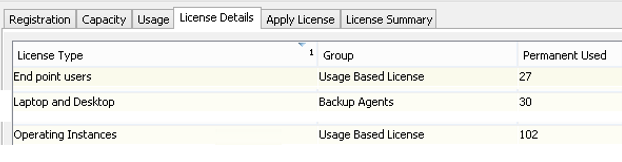
So I looked for information on the license doc and could not find details about the Laptop and Desktop Licenses such as when it is used. Then looking through the community I found this post statement and this post
“Usually laptop license consumption is governed by the client OS” by
1- This is not the behavior we see and apparently I`m not the only one according to the second post. If a LapTop is governed by the OS installed, why do we have to go to this extra step of running a qcommand to convert as a laptop?
Once I ran the command above, all the licenses previously consumed by OI are released.
The second part of my question is around the differences between Laptop and Desktop license versus End point users. Where the license document link above does provide some details and it is my understanding that it is designed to address end user data on up to 5 different laptops.
However in my scenario, I have no need for end user data backup and really only need System State capabilities.
So while installing a new client, I do select “Configure as Laptop Backup” this time, assuming that this is NOT going to use OI licenses. It does go into the Laptop entity in CommandCenter.
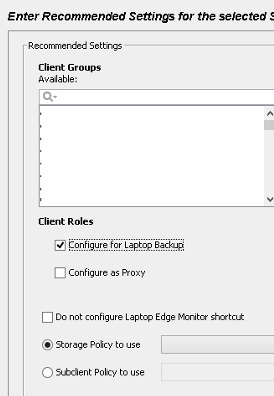
Now this installation steps, takes licenses out of the end point users AND Laptop and Desktop.
2- Without knowing that Laptop and Desktop licenses actually provide, it is hard to know whether I need it or not. Meanwhile I`m consuming the endpoint licenses that follows a different path that I intend. Is there a chart comparison between the two (endpoint and laptop) license types?
3- How do I achieve the Full recovery without using OI and Endpoint user licenses yet configuring the client as Laptop?
I hope the long post makes sense.
Thank you







