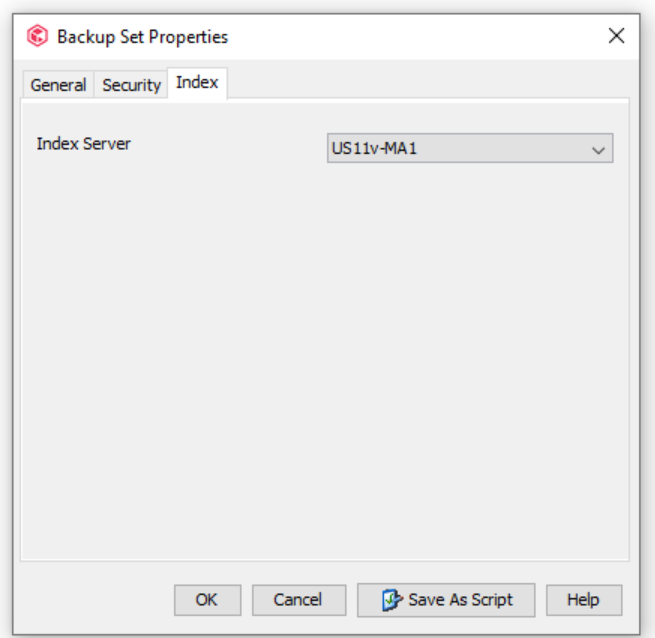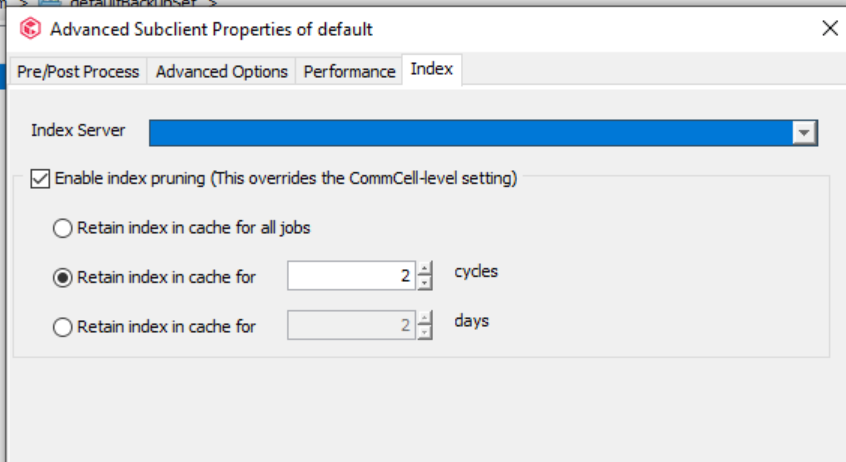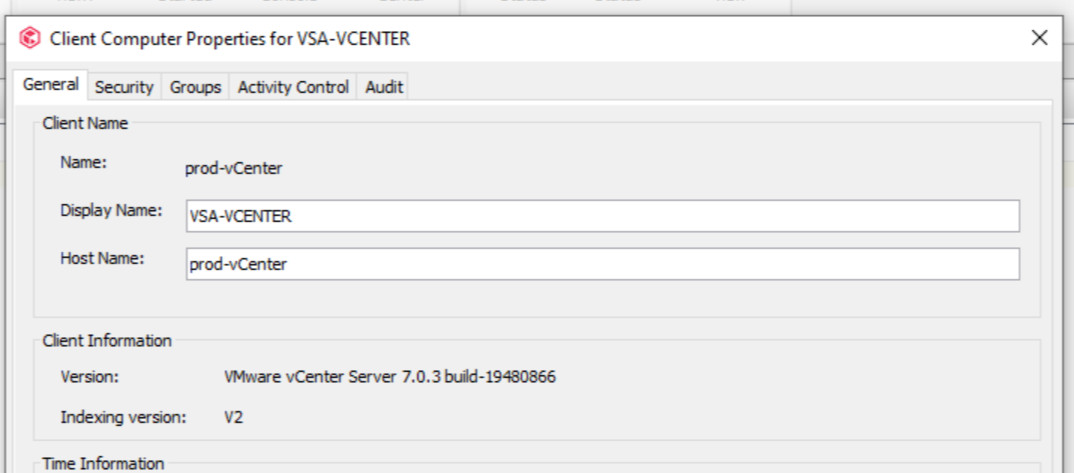I found this thread because our largest Linux File Server Agent is taking 60+ hours to make a synth full rollup each weekend of past week’s 15 (3 daily incrementals, M-F) incremental backups.
I just checked, and our scheduled synth full does NOT have the ‘use multiple-streams’ option checked.
However, you mention that we need to be running V2 indexing on all the clients (file servers and VM hosts alike?) in order to use multi-stream synth fulls?
I can see that my VMware client is only using V1 right now, so I see I’ll need to find the workflow to upgrade that. This entire commvault system was set up originally in April 2018, so I am not surprised I have some v1 stuff here.
But I’m not sure where/how to check the indexing version on my file server clients, which is really where my synth full performance is suffering. Looking under the properties for the client, the agent, and the subclient, is not showing me a “V1” or “V2” option. Thanks for any help you can provide.
(and if you want to move this into a separate topic, that’s fine - but I thought that since the OP Paul and I were both kind of talking about the same thing, it might make sense to keep it together - but I understand and am totally okay with you breaking this question out into another thread.)