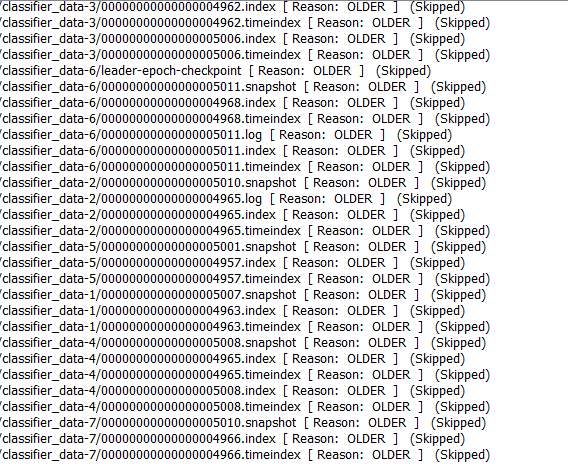could anyone say something about restoring all files from the date a Synthetic full has been created and all subsequent incremental. I did restore:based on the jobs given a time range selection from Oct 5 7.00pm it restored 2000 files but skipped nearly 80k files but don’t know why. It’s seems like only the files from the most recent incremental were restored and the others are actively skipped? Anyone, experience, or an idea? I’ve been able to restore all files + incrementals like that and getting it all, but not this time.
Solved
Linux file system restore job is completed but approx. 80k objects are skipped
 +1
+1Best answer by Scott Moseman
Do you have an idea about what all these skipped file which i mentioned in screen shot?
You appear to have data which is newer than the backup; we won’t overwrite by default.
If you want to overwrite them, consider using the “Unconditionally overwrite” option.
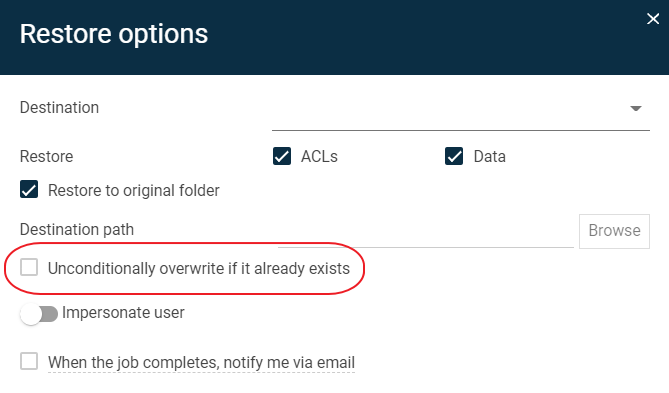
Thanks,
Scott
Enter your E-mail address. We'll send you an e-mail with instructions to reset your password.