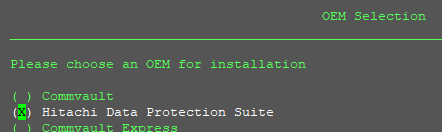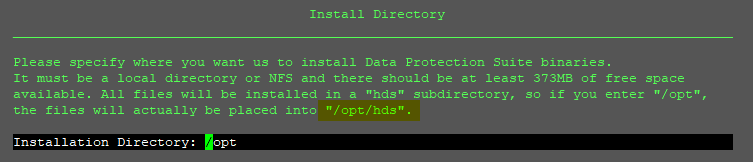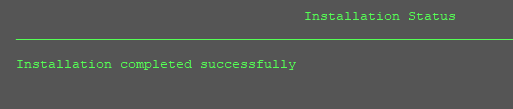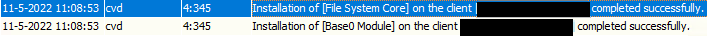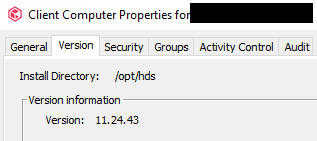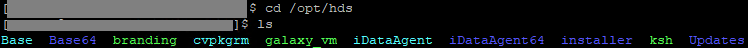We’re trying to install commvault client on RHEL in /opt/hds directory for compatibility reasons.
instead it installs in /opt/hds/commvault
I have tried dirty tricks with sed and config files in /etc/CommVaultRegistry but nothing worked so far.
Any idea how to force it to install to /opt/hds ?