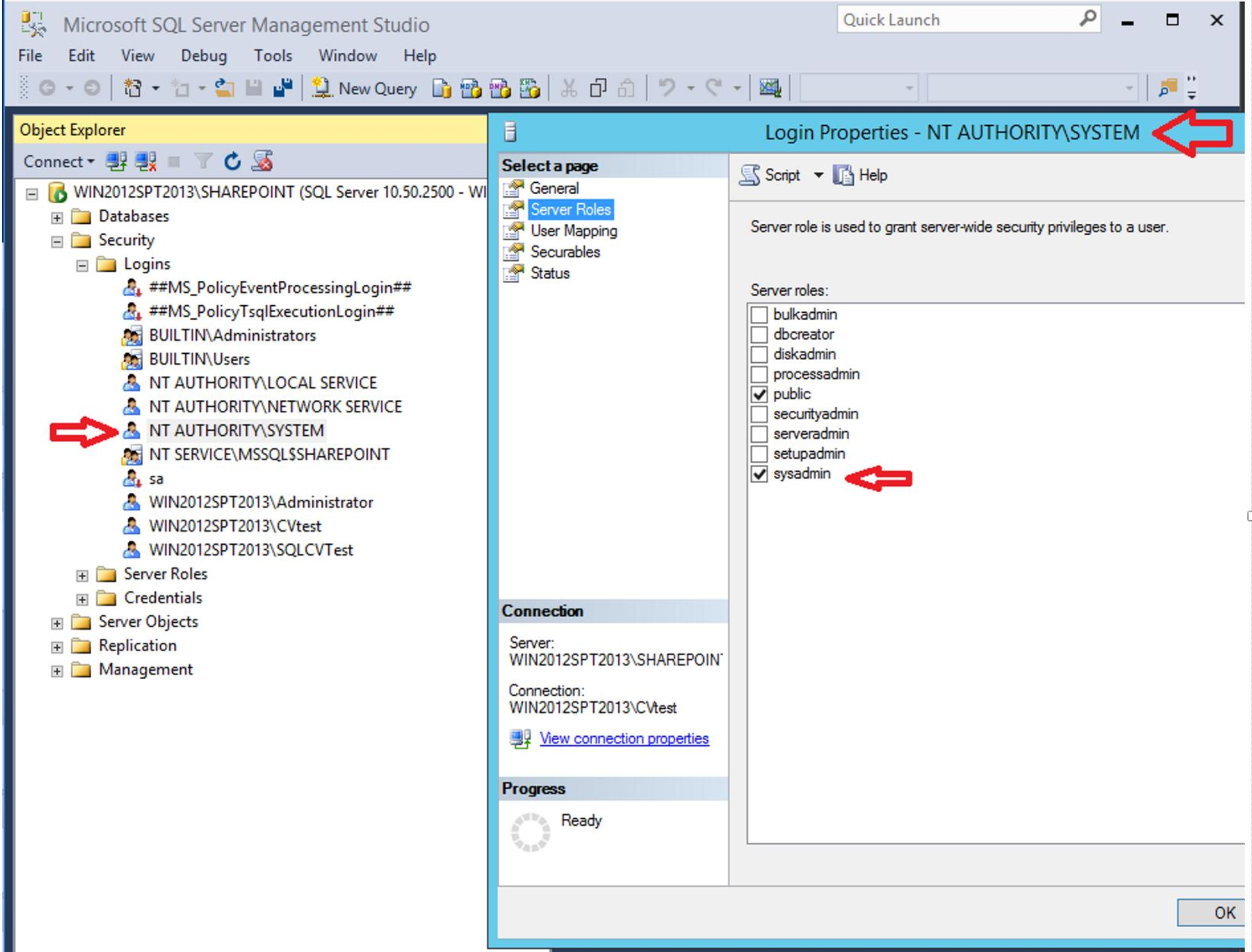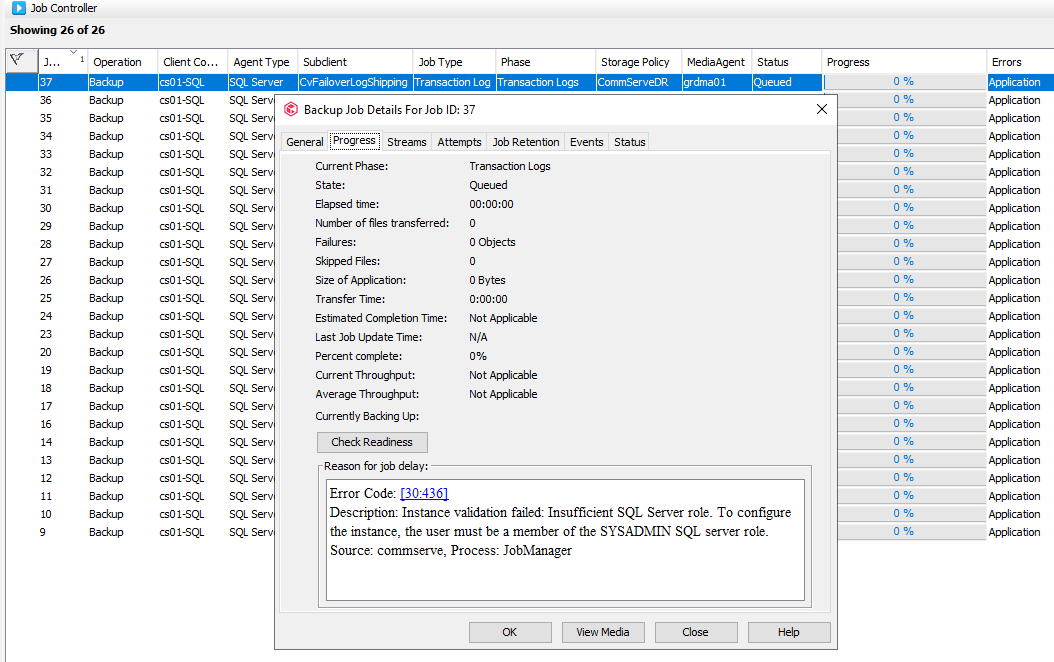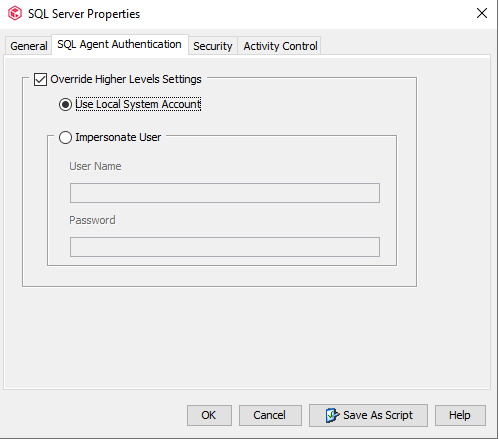Hello,
On a fresh installed LAB, I am trying to test my failover
I have followed this r good detailed procedure.
https://documentation.commvault.com/commvault/v11/article?p=102845.htm
I got an error message in the job controller when the cv failover logshipping start.
Error Code: [30:436] Description: Instance validation failed: Insufficient SQL Server role. To configure the instance, the user must be a member of the SYSADMIN SQL server role. Source: commserve, Process: JobManager
which user should have the sysadmin rights ?
on the SQL management studio,
sqladmin_cv has sysadmin role and sqlexec_cv has only public
Thanks !