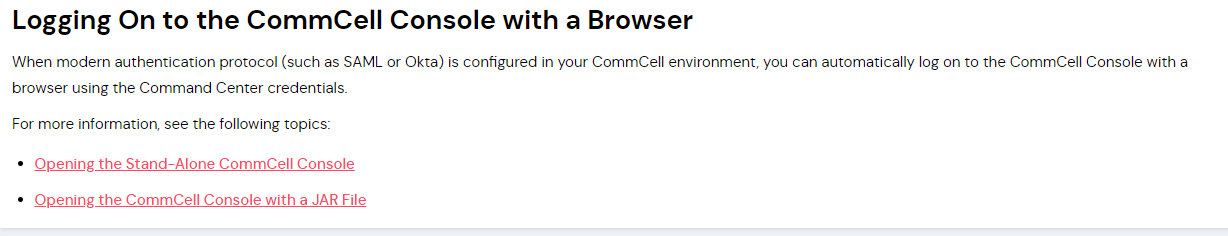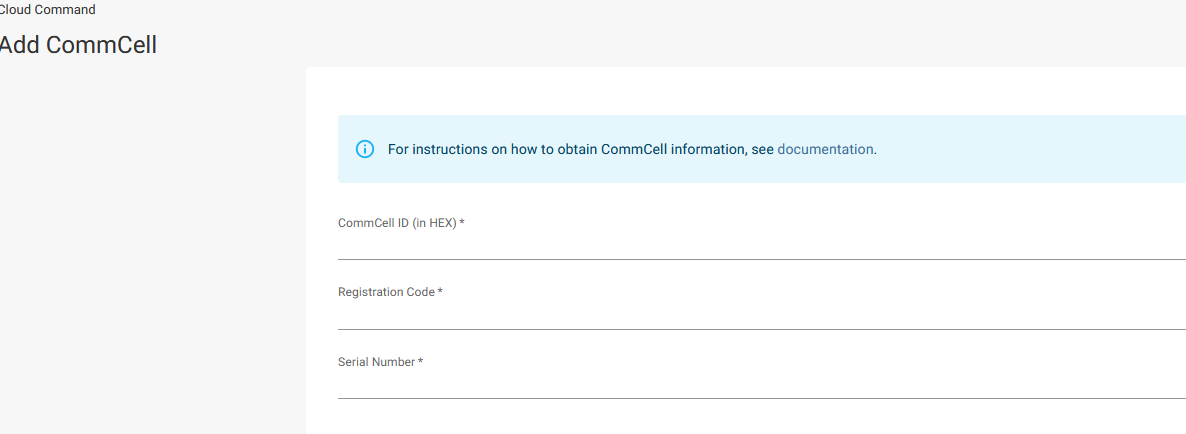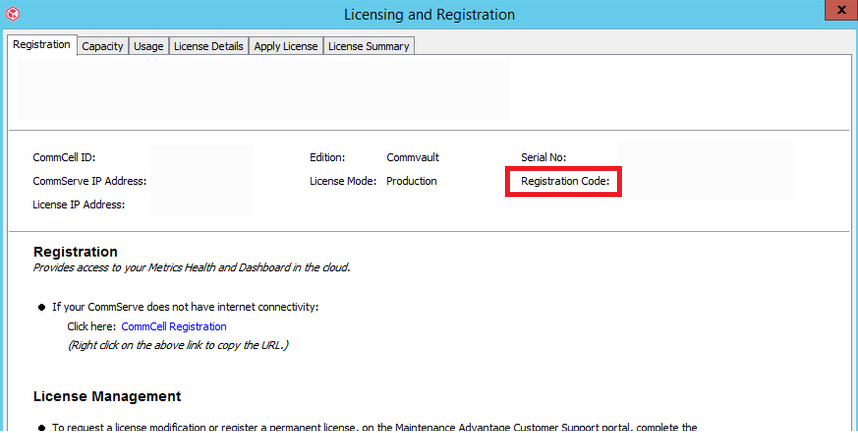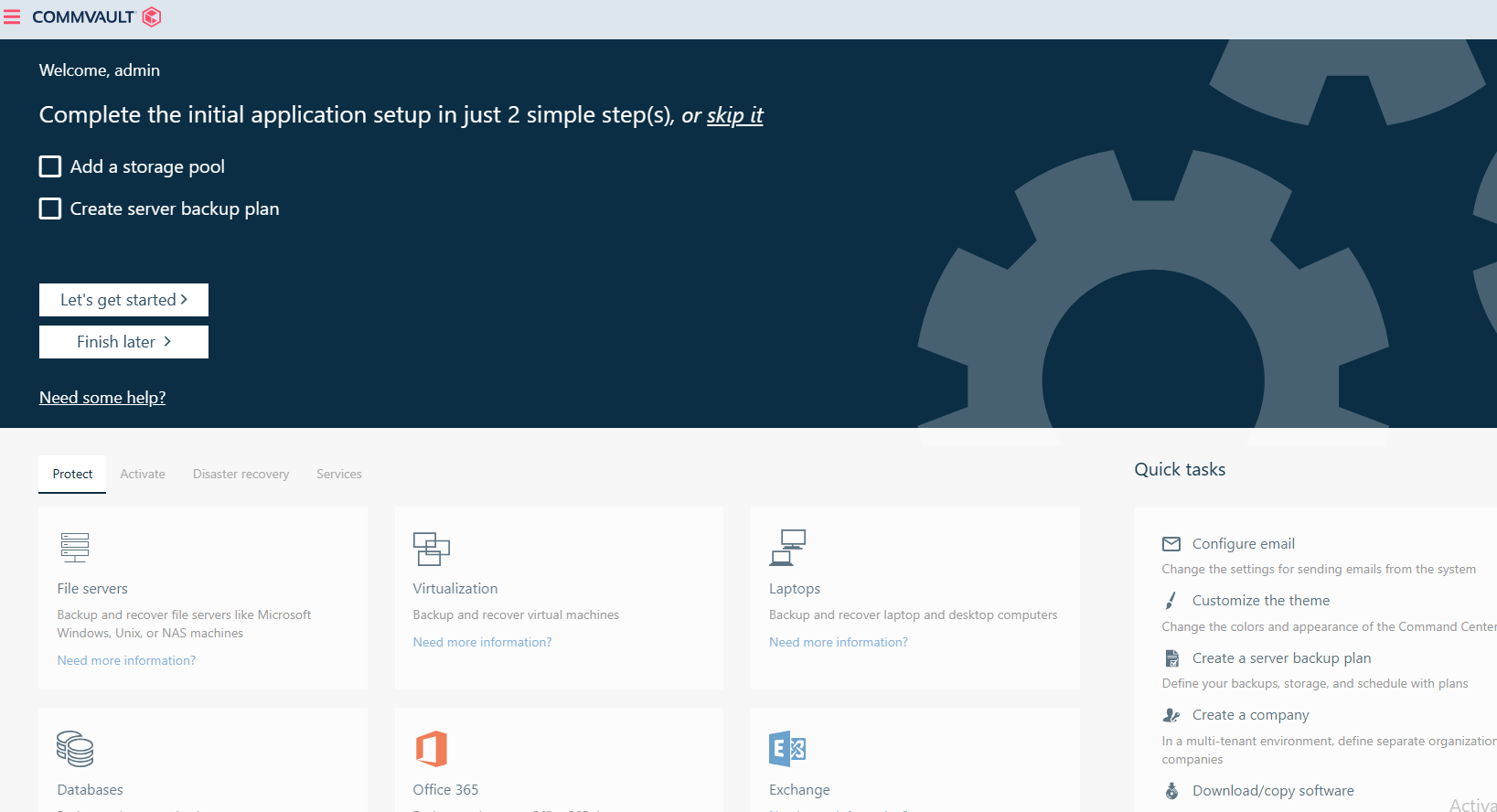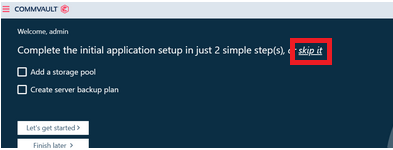Hello,
We have migrated Commserve on new hardware. Now simpana version is 11.28.68 .
It seems to be ok.
When I open Commcell Console I see “Login with Command Center”
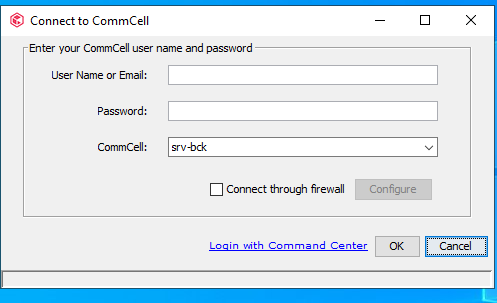
What does mean?
I do not know is this related with Commvault Cloud
https://cloud.commvault.com/home/ I´m already member….
Best regards,
Elizabeta