There's an error like this all of a sudden during check readness.
How shall I do it?
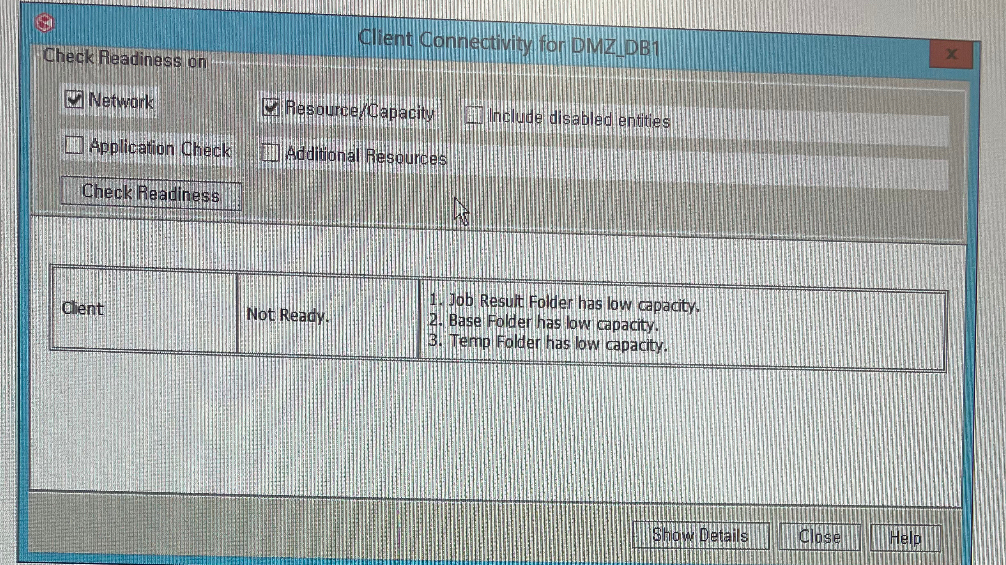
There's an error like this all of a sudden during check readness.
How shall I do it?
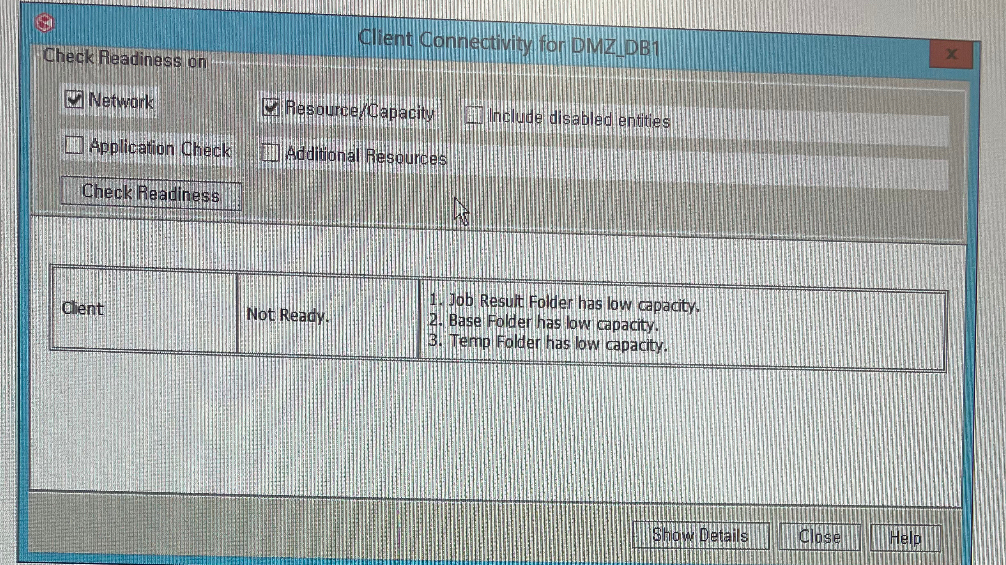
Best answer by Carl Manzi
This first one will clear the warning for /tmp:
Name: nSYSTEMP_MIN
Category: QMachineMaint
Type: Integer
Value: 0
nGALAXY_MIN will clear the warning for the Base directory and nJOBRESULTS_MIN will clear the warning for Job Results. They all take the same Category, Type, and Value.
After configuring those, it can take up to an hour before the next space check, or you can bounce services and it will check again within a couple minutes.
Enter your E-mail address. We'll send you an e-mail with instructions to reset your password.