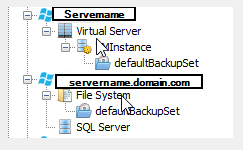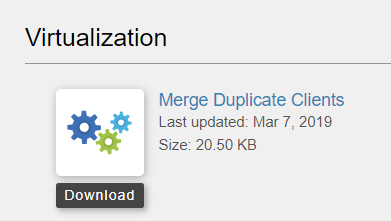Hello
Is it possible to merge two clients with two different client identifiers?
We installed two agents, File&System and SQL, on a server using the FQDN for both host name and display name. The server is run in Azure. “servername.domain.com”
Then after a while we added that server to virtual backup. When we did this it ended up with just the name of the server as client identifier. “servername”.
This resulted that we now have 2 clients in commcell for the same server.
So the question is, can I use the Merge Clients workflow to merge them?
Or is it to uninstall and reinstall to solve this?
BR
Henke