Hello;
I would like to restore on-prem sharepoint data to Office 365 with steps from documenatation but I have this messages and I am stuc,.
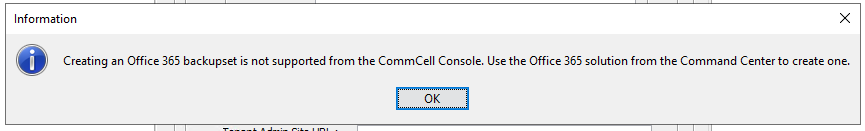
https://documentation.commvault.com/2023e/expert/creating_office_365_backup_set_for_sharepoint.html
What is the correct procedure?







