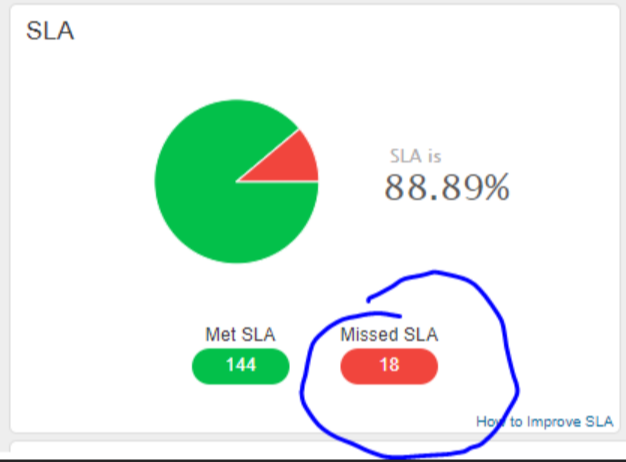

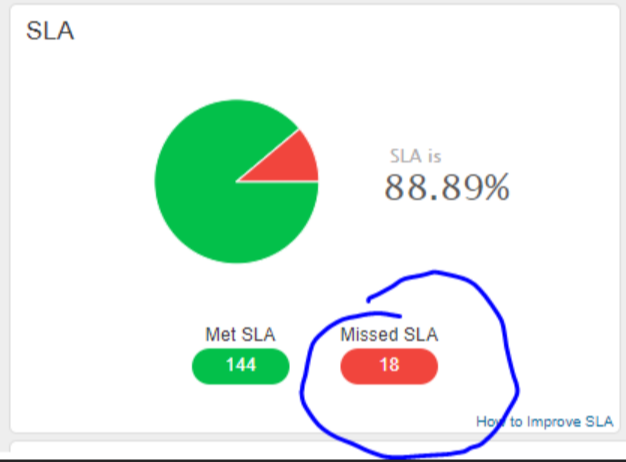

Best answer by Zubair Ahmed Sharief
Selected all options to be uploaded to the cloud in the cloud reporting from Control panel of CS. Post this change all the data seems to be available in the SLA column.
Reference URL: https://documentation.commvault.com/commvault/v11_sp20/article?p=87001.htm
Enter your E-mail address. We'll send you an e-mail with instructions to reset your password.