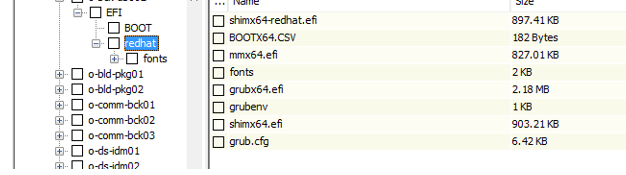Hi Danny,
RHEL/CentOS 8 VMs live file browse needs FREL of V11 FR20 or higher as that present with CentOS 8 based which has XFS 5 modules. you can download and use FREL from cloud site.
For FR19 or old, converting MA with RHEL 8 of EFI boot then make sure to sign drivers to use it as FREL.
https://documentation.commvault.com/commvault/v11_sp19/article?p=30837.htm
Note: To use a RHEL 8 VM or CentOS 8 VM that is configured to use the UEFI Secure Boot method as a File Recovery Enabler for Linux (FREL), you must enroll Commvault keys with the UEFI MOK (Machine Owned Key) list on the VM. For more information, see Use Commvault Driver Modules on a Linux Computer with UEFI Secure Boot Option Enabled.
https://documentation.commvault.com/commvault/v11_sp19/article?p=32296.htm
To browse backups for RHEL 8 or CentOS 8 VMs, you must use a Linux MediaAgent and FREL that is running on RHEL or CentOS 8.0 or 8.1.
From FR20 onwards as FREL is based on CentOS 8.x so above limitation not present.
Regards
Gopinath