is it possible if we modify quicklook button on body email, after we do an archive and cleanup job on exhcange mailbox ?
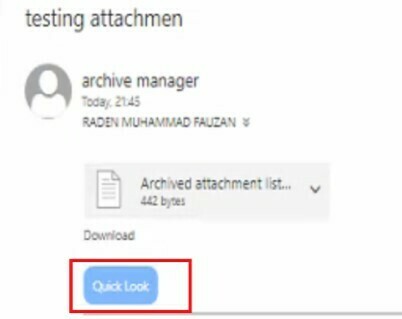
 +2
+2is it possible if we modify quicklook button on body email, after we do an archive and cleanup job on exhcange mailbox ?
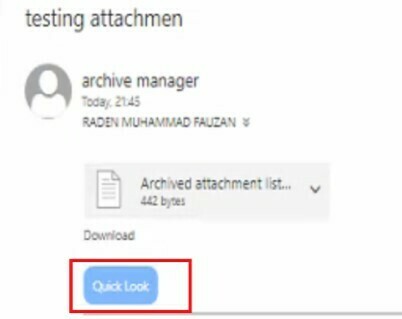
Best answer by Sujay kumar
Hi
updating thread so that you can resolve this
support provided additional setting for modifying the text on “quick look” button for new stubs on support incident raised post checking with engineering team internally.
Thank you!
Enter your E-mail address. We'll send you an e-mail with instructions to reset your password.