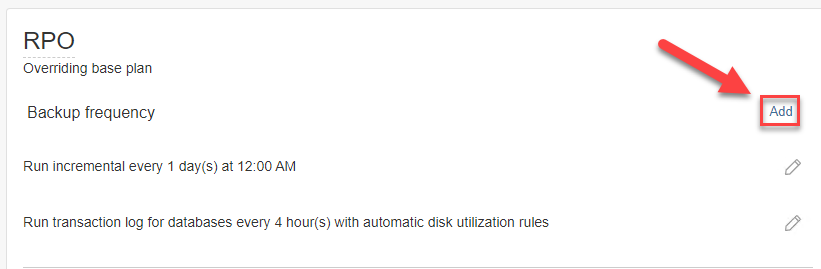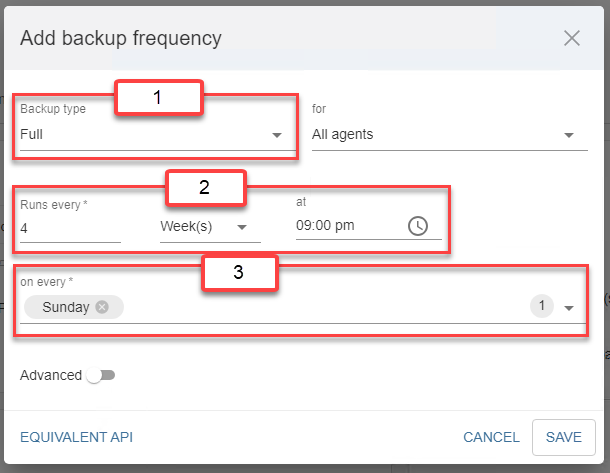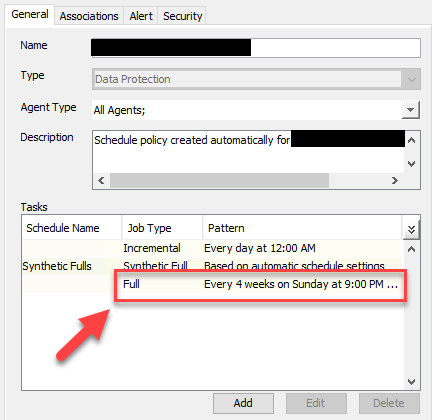Hello,
is there a reliable option available in CommandCenter when adding backup frequency to a Plan ?
I’m trying to migrate from Schedule Policies and Storage Policies to (Base)Plans and SubPlans
Start Date for a Backup Frequency cannot be defined
e.g. :
SynFull backup, repeat every 4 weeks, start on 2024-01-01
SynFull backup, repeat every 4 weeks, start on 2024-01-08
SynFull backup, repeat every 4 weeks, start on 2024-01-15
Full backup, repeat every 4 weeks, start on 2024-01-22
To generate a real Full backup every 4 weeks and use a different start date for the full in another plans
Plan –> RPO backup frequency can be created, but schedule start times need to be modified through JavaGUI
! Modifying a Plan –> RPO backup Frequency Value in CommandCenter, resets the start time to the current date !
rgds
Klaus