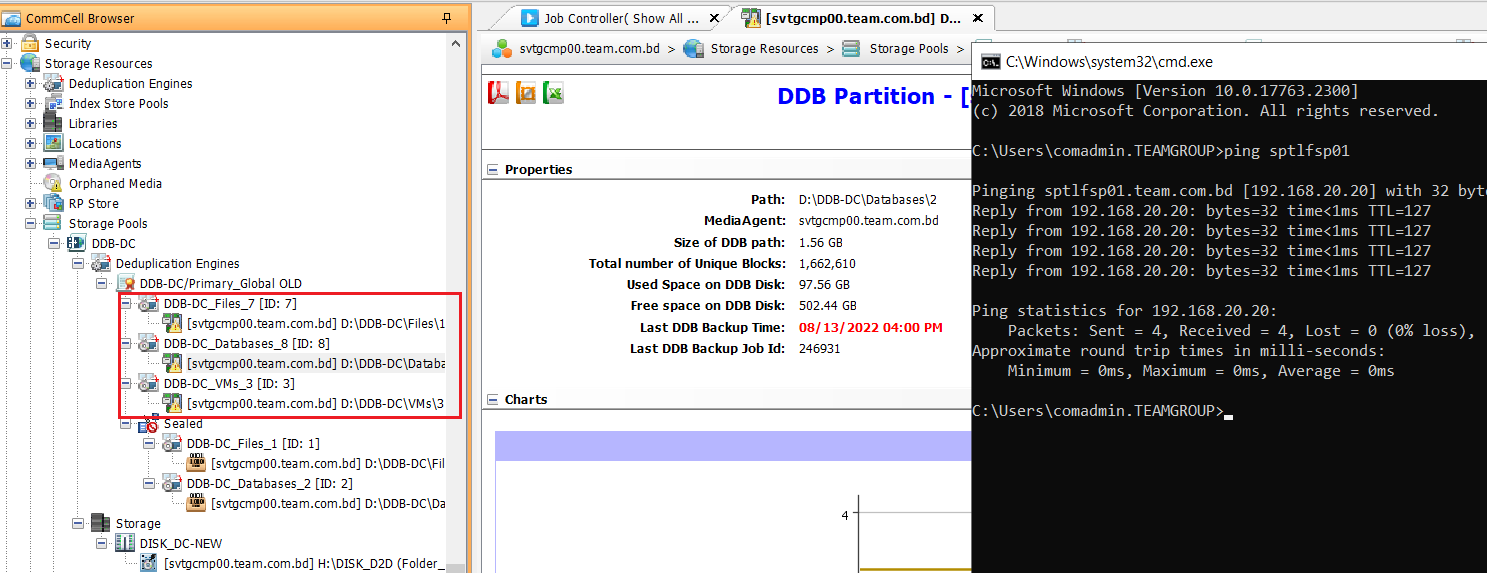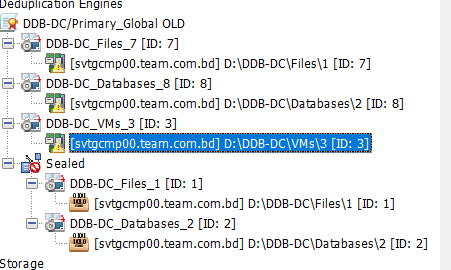hi,
we are using Commvault backup solution last 4year, but few days we have some trouble of backup mount error, error showing as given below
Error Code: [19:1131]
Description: Unable to reach the client [svtgulp01]. Please confirm the server is up and running, then check Network connectivity between Commserve and remote computer.
Source: svtgcmp00.team.com.bd, Process: JobManager