i try to insert [Impersonate User]
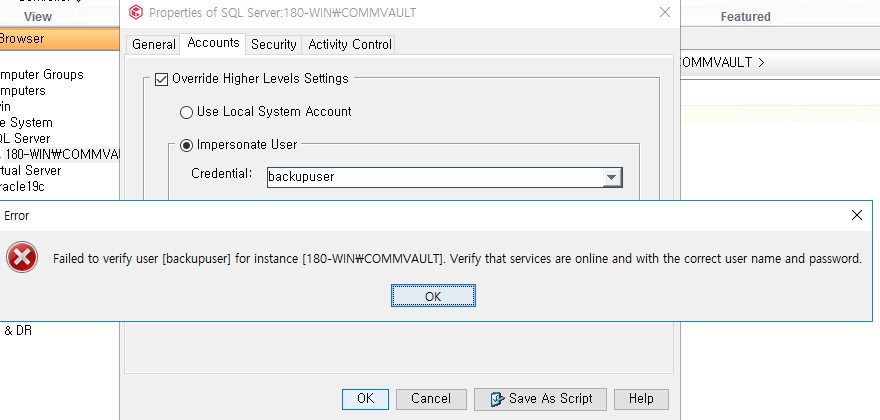
I checked user name, password, server roles.
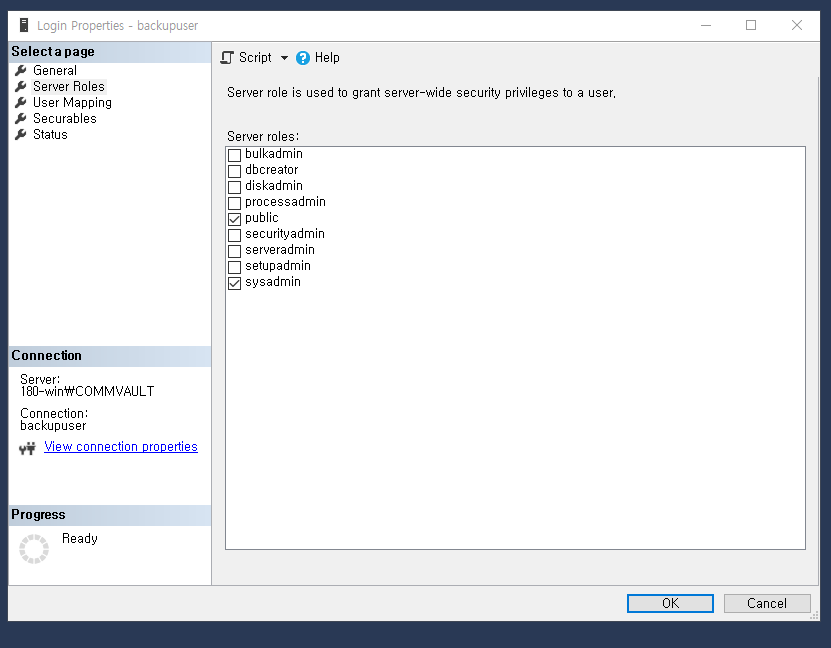
but The same error is repeated
What sholud i do next step?
i try to insert [Impersonate User]
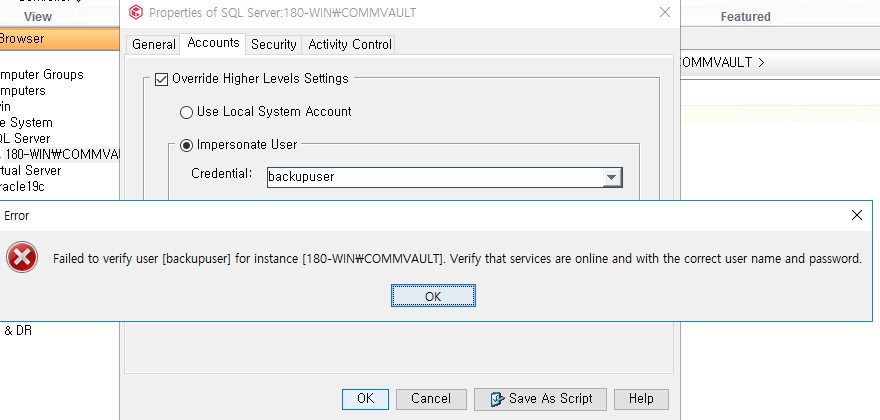
I checked user name, password, server roles.
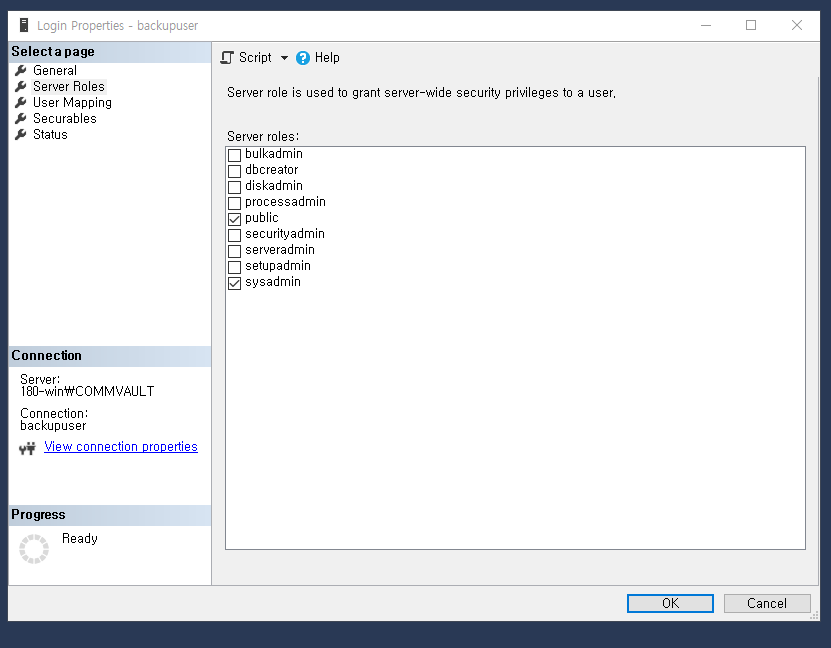
but The same error is repeated
What sholud i do next step?
Best answer by Scott Reynolds
That account you have listed in the CV GUI is just the account name. Should be in format domain\user.
Account should be a domain account that is sysadmin and also an administrator in Windows.
Once that is entered correctly restart the Commvault services on the client machine.
If you do not need to use an account just select local system in Commvault and In SQL Management Studio grant NT AUTHORITY\SYSTEM sysadmin role.
Enter your E-mail address. We'll send you an e-mail with instructions to reset your password.