I made the resume of the Forecast of the client and need to add new MA for load balance and i related SP information and can you help me to identify in which SP i need to add new MP or add in all SP making load balance, what do you think?
** and i use Round Robin in the SP.
And i need to create a new DDB for the new MA to load balance.
Storage Polices:
Example:
- CommServeDR
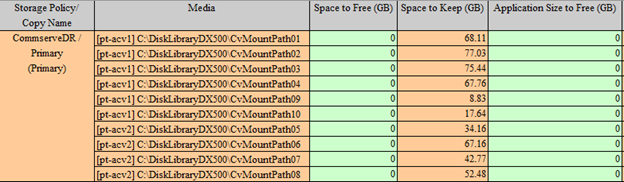
- SP_LX_BD_FS\Primary







