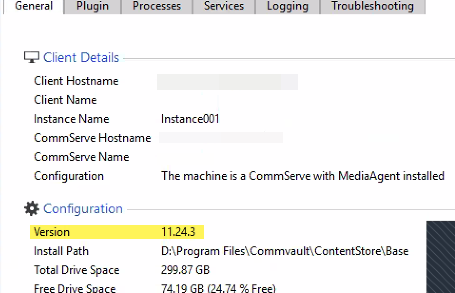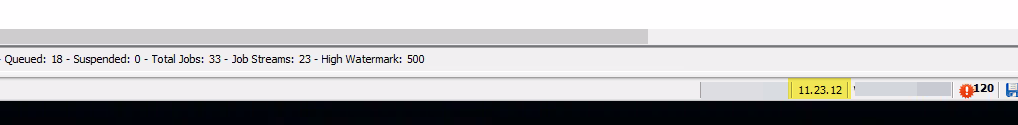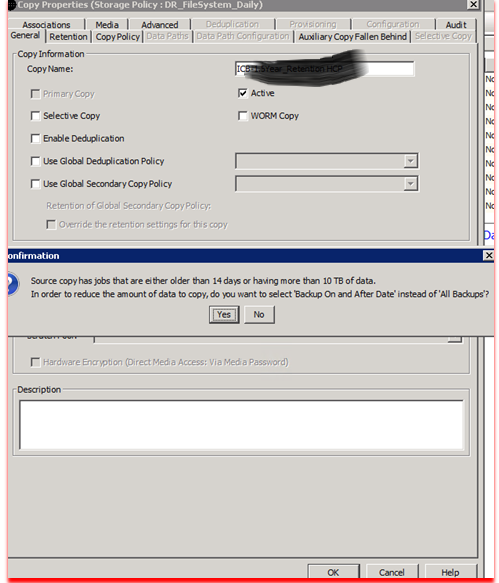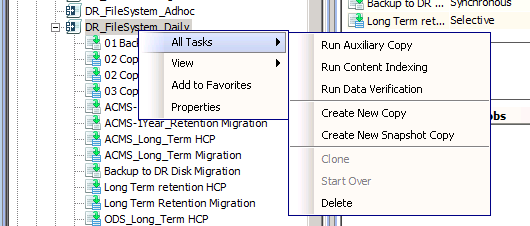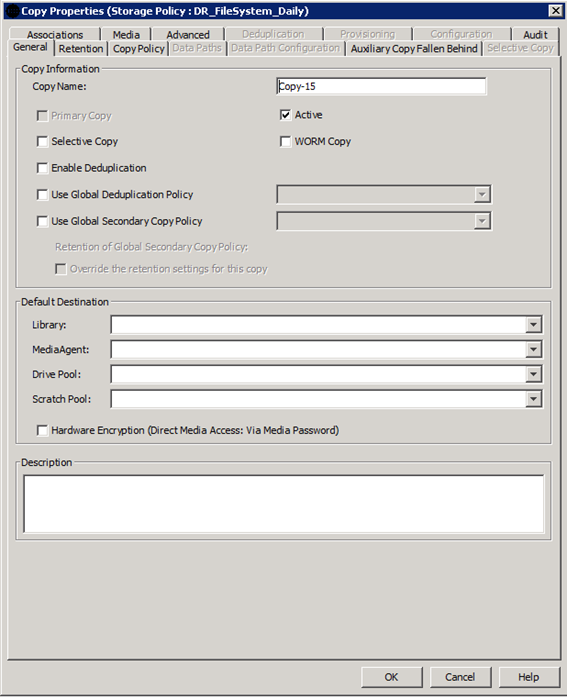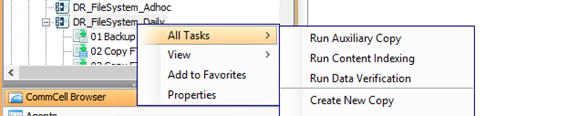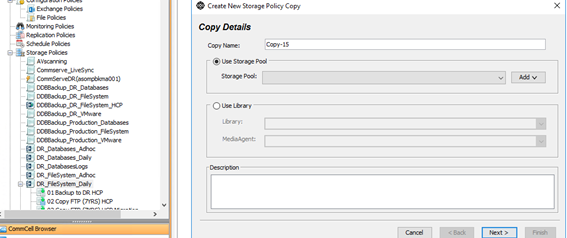Hello everyone,
There is a node which belongs to daily_filesystem storage policy and the primary copy retention set to 35 days. Now, there is a requirement from the customer to keep specific folders with 550 days retention.
Can somebody please guide me the steps.
As per my understanding, I have to create a new copy in daily_filesystem storage policy with 550 retention and in Associations tab add the node’s specific folder.
Any suggestions will be highly appreciated.
Thanks
Amit