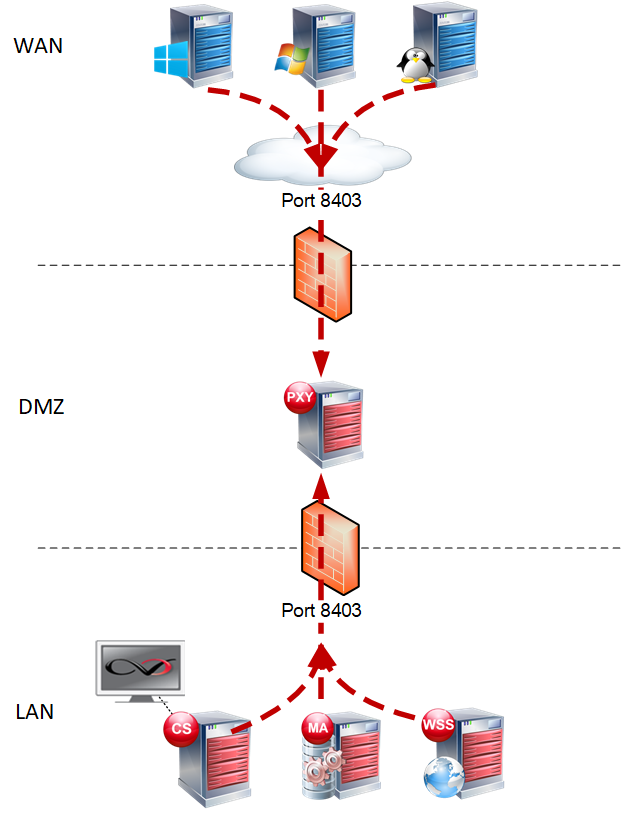We are considering how best to use the Network Proxy Appliance described in BOL https://documentation.commvault.com/v11/essential/102386_commvault_network_proxy_appliance.html
You download a OVA from the store, deploy it, and set up a group, etc… I understand all the logistics of setting it up. What I don’t fully understand is why I would do this.
The Commvault Network Proxy Appliance enables communication between a backup network that contains Commvault resources such as the CommServe system and MediaAgents, and one or more isolated networks that include resources that are protected by Commvault.
My backup systems (CS & MA) are in a network that is used by other things/systems. Maybe I should move it to it’s own network to better protect it from attacks. I am not sure about the “one or more isolated networks that include resources protected by Commvault” I have many other networks with systems that are protected. Has anyone used this Network Proxy Appliance? Can someone go into more detail on possible datacenter scenarios in which I would want to use it and what are the benefits?
Thanks in advance.
Stephanie