Hello,
I have Commvault server Simpana 11.
I purchased additional virtual licenses and also received a conversion of existing licenses
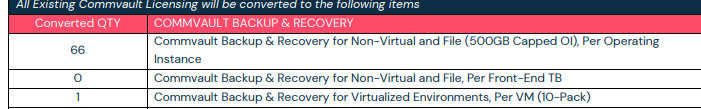
I have received this mail after purchasing VM licenses
Hello and thank you for your recent Commvault software purchase!
Attached please find the license key for CCID XXX
Configuration based on PO:SA05-2021 EU PO: VAR PO:SA05-2021
Activating Your Software
The activated license needs to be reapplied to your software. To apply the license, please follow the steps below.
- Save the attached license file to a disc or on a network share.
- From the navigation pane, go to Administration > License
- On the License and Registration page, click Update license
- In the Update License dialog box, click Select license file and locate the license file.
- Click Apply.
Please make sure all features you have purchased have been activated.
Registering a New CommCell ID?
Please visit https://ma.commvault.com/Support/ProductRegistration to register your CommCell and receive your Permanent License File
For New Customers : Access to your Maintenance Advantage account is sent under separate cover to ensure privacy is maintained
Metallic Cloud Storage (MCSS) Customer?
Please ensure that you have Feature Release 11.20.22, 11.21.10, or 11.22.0 installed prior to license application to successfully utilize
Having trouble installing your license?
Please visit https://ma.commvault.com/Support/TelephoneSupport for access to Telephone Based Support
What should i do, whether to follow the instructions and get a license?
Have I already switched to the new licensing method?
What is the procedure for that?
Thank you!
Best regards,
Elizabeta










