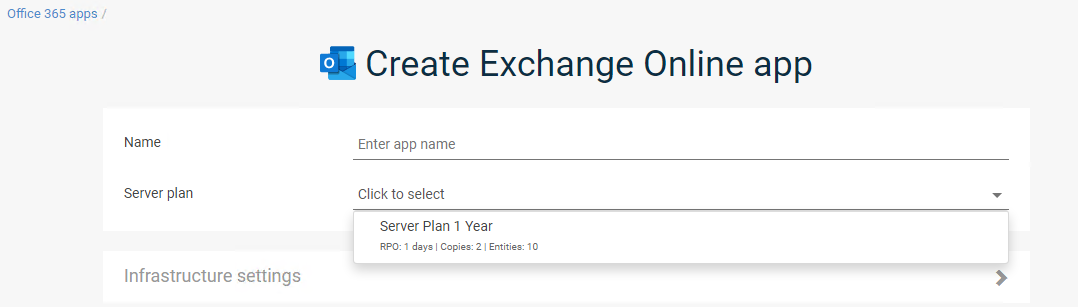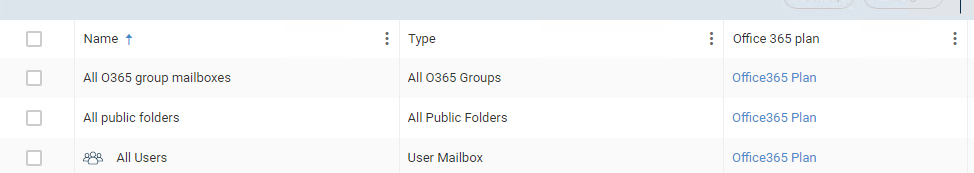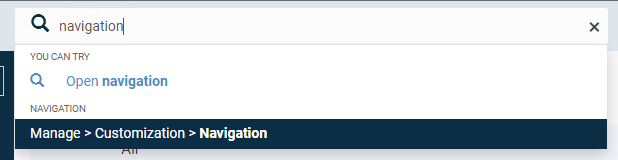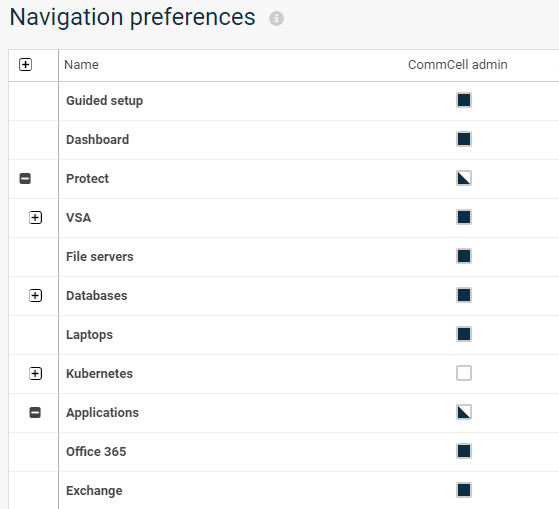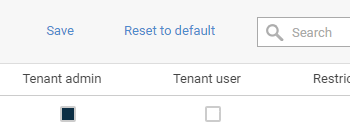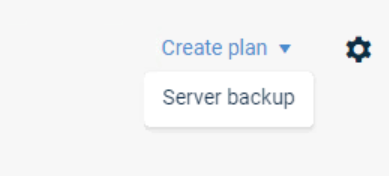Hi,
I’m trying to configure the O365 mailbox backup, which using Azure AD. From BOL (FR20), I understands that the configuration only from Command Center. But there is also configuration from CommCell console below the topic. The reason why I want to configure through Console is that I want to use existing storage policy. If I configure through Command Center, I need to create a plan, which also require its own ddb. I don’t have any disk for new ddb, hence I want to use existing SP with ddb.
So can I follow the console configuration (which got lot more steps), or I can only configure through CommandCenter?
regards,
Fauzi