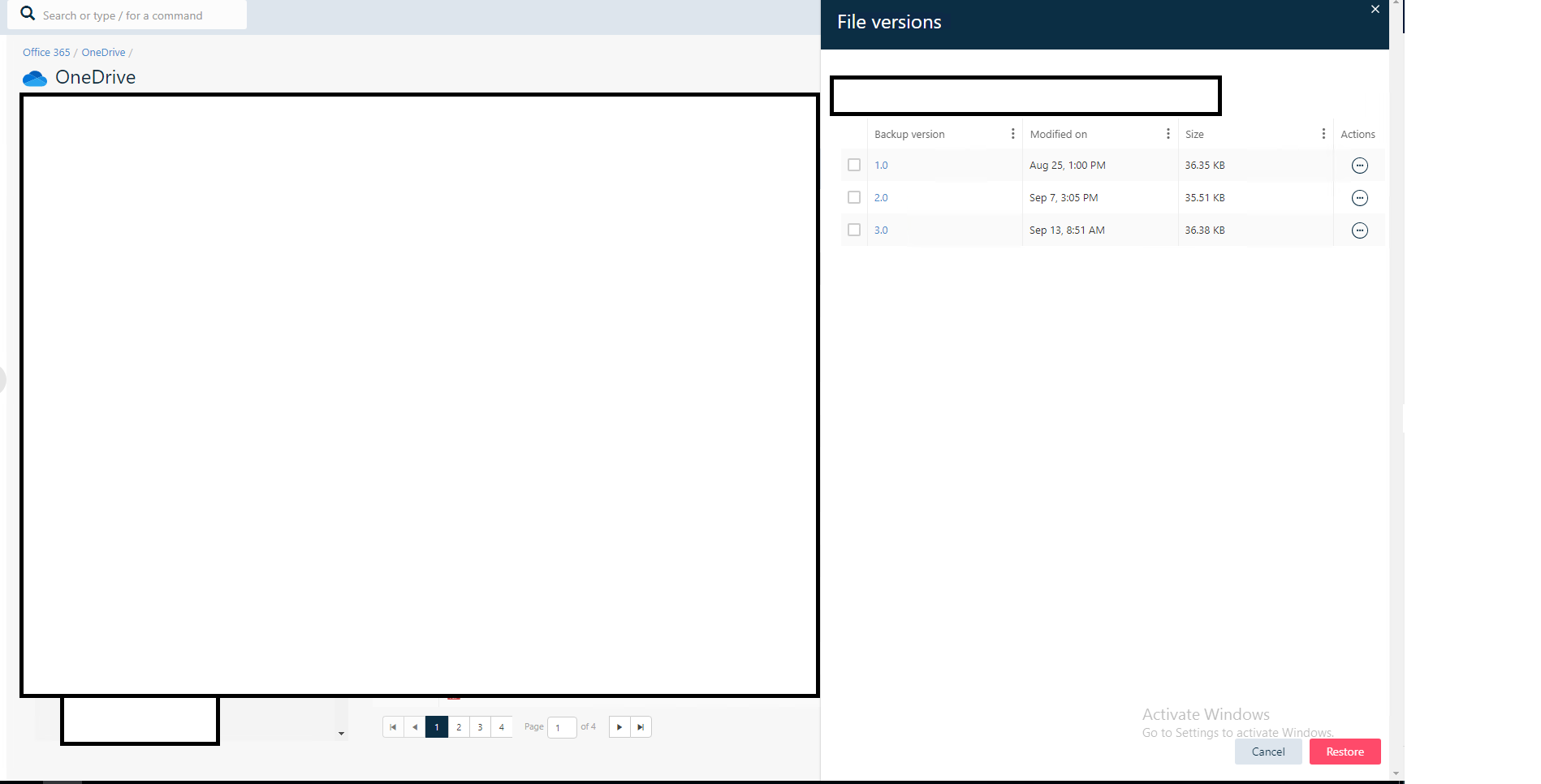Hi All,
is it correct that's not possible to backup all file version during OneDrive backup ?
https://documentation.commvault.com/2022e/essential/130942_backups_for_onedrive_for_business.html
-
You can back up only the latest version of a file from the OneDrive for Business user account. If you back up the same file multiple times, then different versions of that file appear in the Browse window.
In the SharePoint contents it is possible.