Hi fellas,
I want to backup all Office files on Laptop Clients. I added %Office% as Content but I saw that it backed up all txt files, xml files, acl files etc..
What should Content be to backup all Office files?
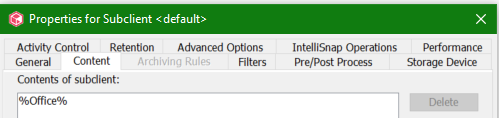
Best Regards.
Hi fellas,
I want to backup all Office files on Laptop Clients. I added %Office% as Content but I saw that it backed up all txt files, xml files, acl files etc..
What should Content be to backup all Office files?
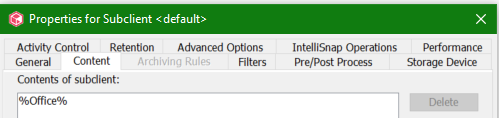
Best Regards.
Best answer by MichaelCapon
Hi
This behavior is expected, the file extensions are included with %Office% Content Library, All are documented here: Supported File Extensions in Content Library (commvault.com)
As the content is set to the Office content library I’m not totally sure whether a filter would work, but you could give it a try.
*:\**\*.acl
*:\**\*.txt
*:\**\*.xml
Let’s see if anyone else has something to add here ![]()
Best Regards,
Michael
Enter your E-mail address. We'll send you an e-mail with instructions to reset your password.