What does the option Reconfigure mean?
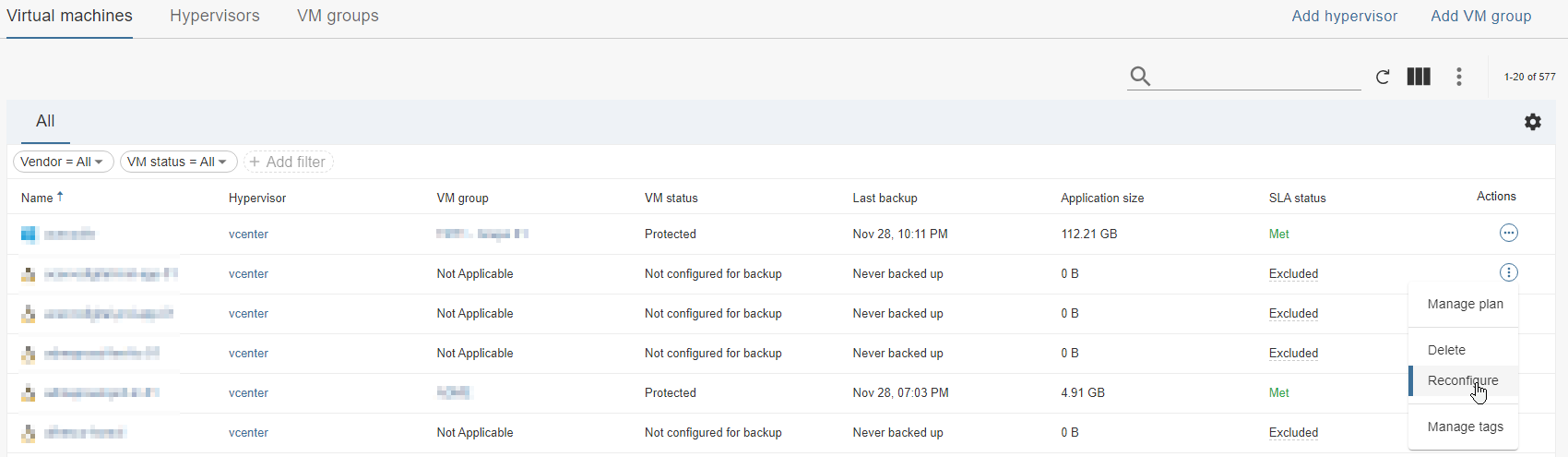
What does the option Reconfigure mean?
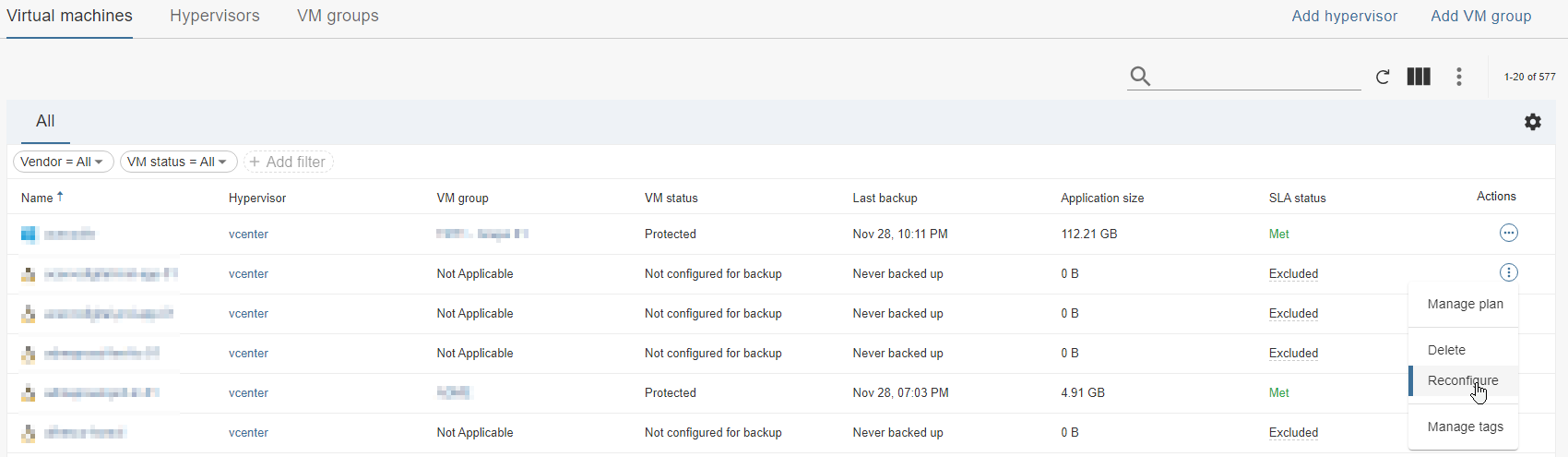
Best answer by Javier
Thank you
In that case yes, I do not expect the Reconfigure option to do anything when clicked.
Enter your E-mail address. We'll send you an e-mail with instructions to reset your password.