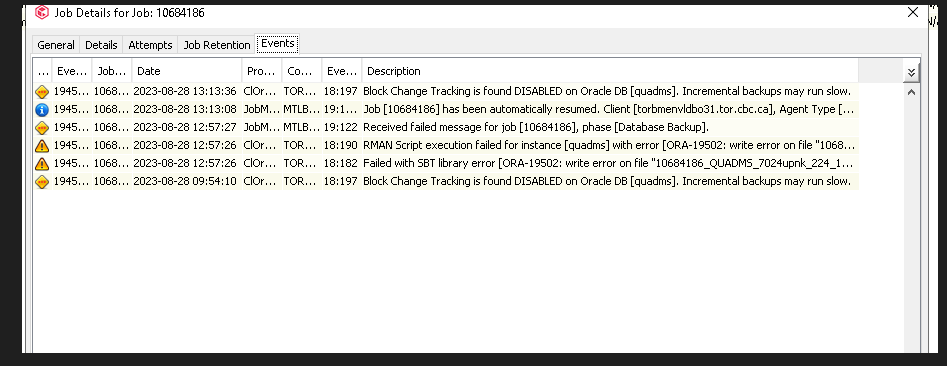Hi @DanC
Your observations and findings are spot on.
The first attempt failed and the job went into pending
RMAN log cuts
channel ch1: starting piece 1 at Aug 28 2023 12:26:28
released channel: ch1
RMAN-00571: ===========================================================
RMAN-00569: =============== ERROR MESSAGE STACK FOLLOWS ===============
RMAN-00571: ===========================================================
RMAN-03009: failure of backup command on ch1 channel at 08/28/2023 12:57:24
ORA-19502: write error on file "10684186_QUADMS_7024upnk_224_1_1", block number 11883585 (block size=16384)
ORA-27030: skgfwrt: sbtwrite2 returned error
ORA-19511: non RMAN, but media manager or vendor specific failure, error text:
SBT error 0 in function sbtwrite2 - sbterror did not return error message
ORA-19502: write error on file "10684186_QUADMS_7024upnk_224_1_1", block number 11883521 (block size=16384)
RMAN>
This could happen due to a network issue or an issue writing data to the backup media and the job went into pending and auto retry resumed and completed without any issues. The backup is valid and good for restores.
channel ch1: backup set complete, elapsed time: 00:05:45
channel ch1: starting incremental level 0 datafile backup set
channel ch1: specifying datafile(s) in backup set
input datafile file number=00094 name=/quadms/data/tem_ts1_02.dbf
channel ch1: starting piece 1 at Aug 28 2023 15:31:47
channel ch1: finished piece 1 at Aug 28 2023 15:33:02
piece handle=10684186_QUADMS_7b24v4j3_235_1_1 tag=TAG20230828T131349 comment=API Version 2.0,MMS Version 11.0.0.80
channel ch1: backup set complete, elapsed time: 00:01:15
Finished backup at Aug 28 2023 15:33:02
Starting Control File and SPFILE Autobackup at Aug 28 2023 15:33:02
piece handle=c-3305395391-20230828-01 comment=API Version 2.0,MMS Version 11.0.0.80
Finished Control File and SPFILE Autobackup at Aug 28 2023 15:33:10
released channel: ch1
RMAN>
Yes, it is expected behavior to run data and logs in two different RMAN run blocks.
The job manager log would indicate the type of job and following rman log cuts to identify the job type
allocate channel ch1 type 'sbt_tape'
PARMS="SBT_LIBRARY=/opt/commvault/Base/libobk.so, BLKSIZE=1048576 ENV=(CV_mmsApiVsn=2,ThreadCommandLine= -cn torbmenvldbo31 -vm Instance001)"
TRACE 0;
send "BACKUP -jm 32813 -a 2:6780 -cl 10098 -ins 1476 -at 22 -j 10684186 -jt 10684186:4:1:0:0:21444 -bal 0 -t 1 -ms 1 -data -useCvNwSrv";
setlimit channel ch1 maxopenfiles 8;
backup
incremental level = 0
filesperset = 8
format='10684186_%d_%U'
database
include current controlfile ;
}
Incremental level 0 indicates that its a full database backup
Rman Log:[
Recovery Manager: Release 19.0.0.0.0 - Production on Mon Aug 28 09:54:10 2023
Version 19.19.0.0.0
Copyright (c) 1982, 2019, Oracle and/or its affiliates. All rights reserved.
RMAN>
connected to target database: QUADMS (DBID=3305395391)
using target database control file instead of recovery catalog
RMAN> 2> 3> 4> 5> 6> 7> 8> 9> 10> 11> 12> 13>
allocated channel: ch1
The above line which prints connected to target database in case if its a offline backup you will see the database mode like Mounted
In this case the database connection was successful which indicate its a online backup
Let me know in case of any other questions.
Regards,
Gowri Shankar