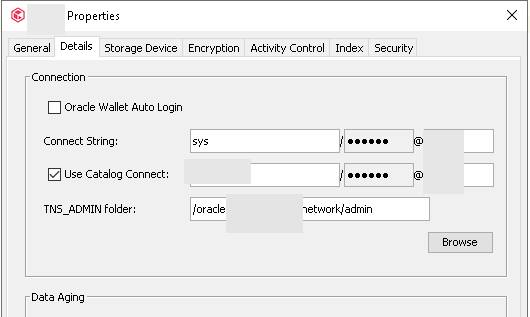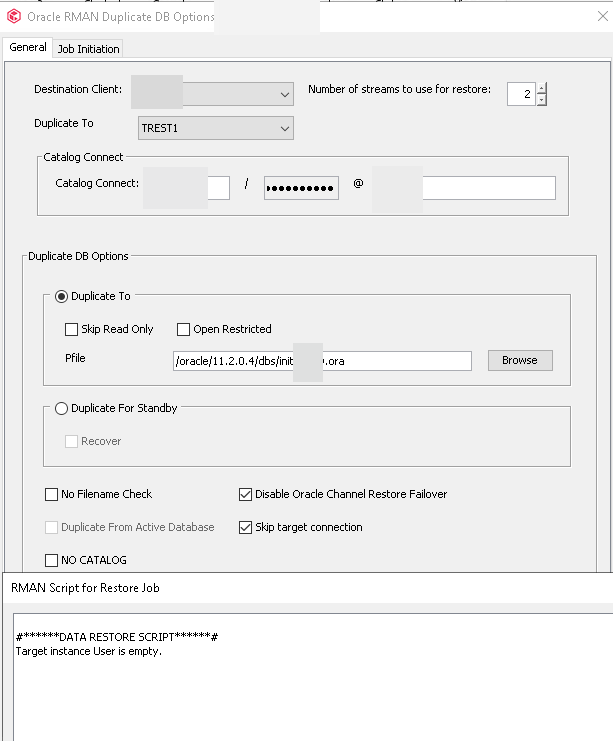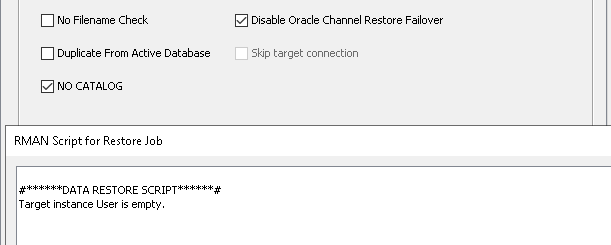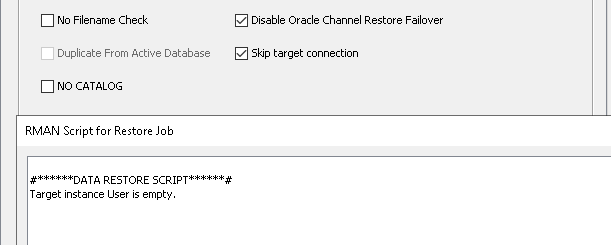Hi,
I am trying to duplicate Oracle DB from production to test server, but when I pick all the options and go to script preview I get this:
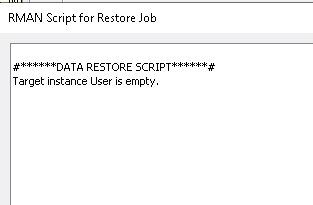
I don’t really understand what is the problem, I’ve checked my oracle instance configuration in Commvault and either ORACLE USER in general tab or connect string in details tab fields are set on both the source database (target instance) and target database (auxilary instance). ClOraAgent.log doesn’t show anything useful.
32113048 1 05/13 15:53:55 36602 OracleContext::PrepareContext() - Prepare Oracle context
32113048 1 05/13 15:53:55 36602 OraBaseContext::LoadDupTargetProperties() - Got Duplicate InstanceId 68 for name TREST1
32113048 1 05/13 15:53:55 36602 IDAError::SendMsg() - setting JPR for jobId 36602
32113048 1 05/13 15:53:55 36602 EvEvent::setMsgEventArguments() - MsgId[0x97000048]: Catalog does not exist or Args table does not exist.
32113048 1 05/13 15:53:55 36602 LoadDupTargetProperties() - errMsg=[Target instance User is empty.]
32113048 1 05/13 15:53:55 36602 LoadDupTargetProperties() - IsSetJPR = [TRUE]
32113048 1 05/13 15:53:55 36602 LoadDupTargetProperties() - IsAlreadySent = [FALSE]
32113048 1 05/13 15:53:55 36602 LoadDupTargetProperties() - Error with Stack[0xECCC065B:{OraBaseContext::LoadDupTargetProperties(2976)/ErrNo.1627.(Error 1627 occurred.)-Target instance User is empty.}]
32113048 1 05/13 15:53:55 36602 ClOraAgent::SendToGUI() - first phase script not found, perhaps not selected
32113048 1 05/13 15:53:55 36602 ClOraAgent::SendToGUI(14202) - Phase2 script is
#******DATA RESTORE SCRIPT******#
Target instance User is empty.
32113048 1 05/13 15:53:56 36602 ClOraAgent::SendToGUI(14269) - Sent [212] bytes of script
32113048 1 05/13 15:53:58 36602 ::PreBrowse() - Preparing context failed:0xFFFFFFFF:{ClOraAgent::PrepareContext(1287)/ErrNo.-1.(Error -1 occurred.)-Target instance User is empty.}
This test server/instance was already used for duplicate from other Oracle servers before. Also, not sure if that’s important or not but source database is part of Oracle RAC although it is configured in Commvault as Standalone instance for the time being.
Any ideas where should I look for the solution?