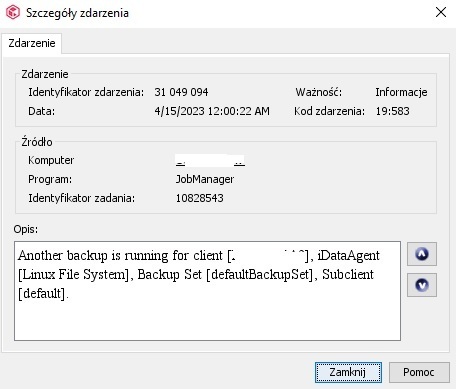Greetings,
There are two physical machines running Oracle Linux 7.6 with 1-Touch Backup (CV 11.24.78) configured the same way. 1-Touch Backup is working fine on one machine, no errors, ‘all green’ 👍
Now, let’s take a look at the other host:
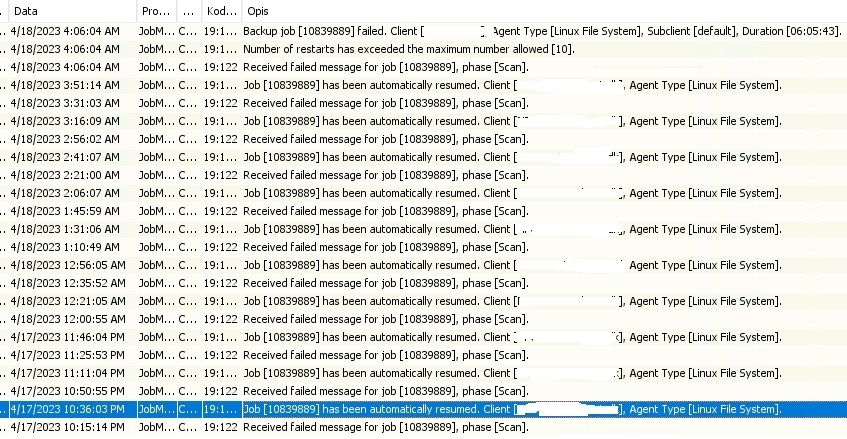
It’s a differential backup (the full backup completed successfully the day before); six hours later, after 10 attempts CV gives up 😥
There aren’t many details in the CV journal with regard to what happens at 10:15:14 - this is where (and when) the problem occurs:
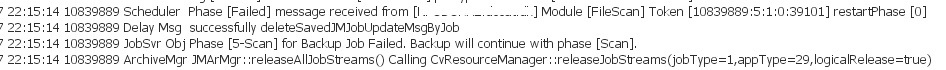
However, I see a lot more in FileScan.log I downloaded from the Linux - the crucial entries are in CFileScan - Status - FAIL (cv-log).txt
Those entries repeat further in the FileScan log until the job ultimately fails.
This may be the key sequence 🤔:
- comparing with previous dir change [] to get deleted items
- Failed to process DirChange
- CPostProcessDirChange::Run(173)/Compare failed
I will be grateful for any advice/hint on this one 🙂