i install new client
run oracle backup. but…
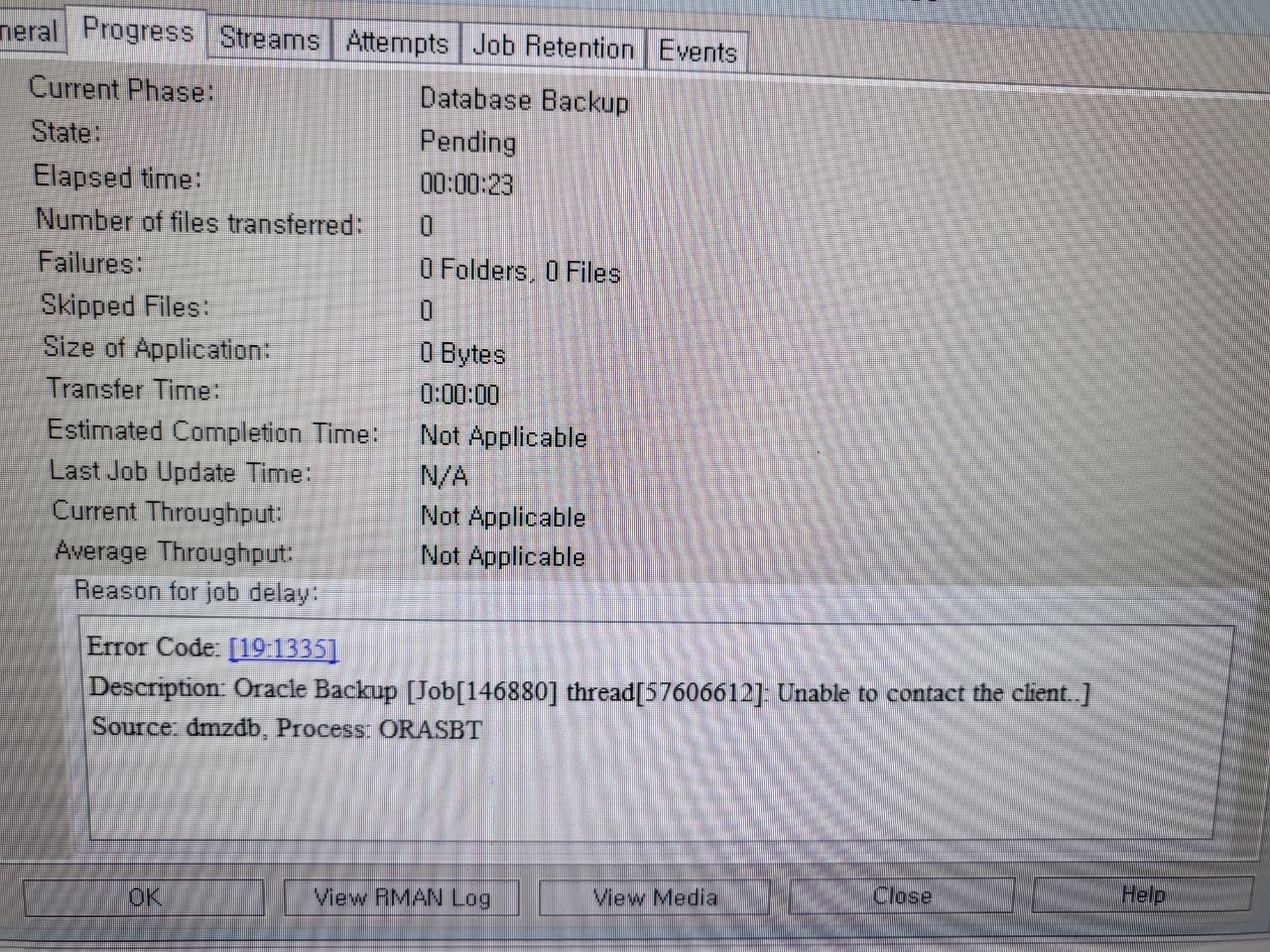
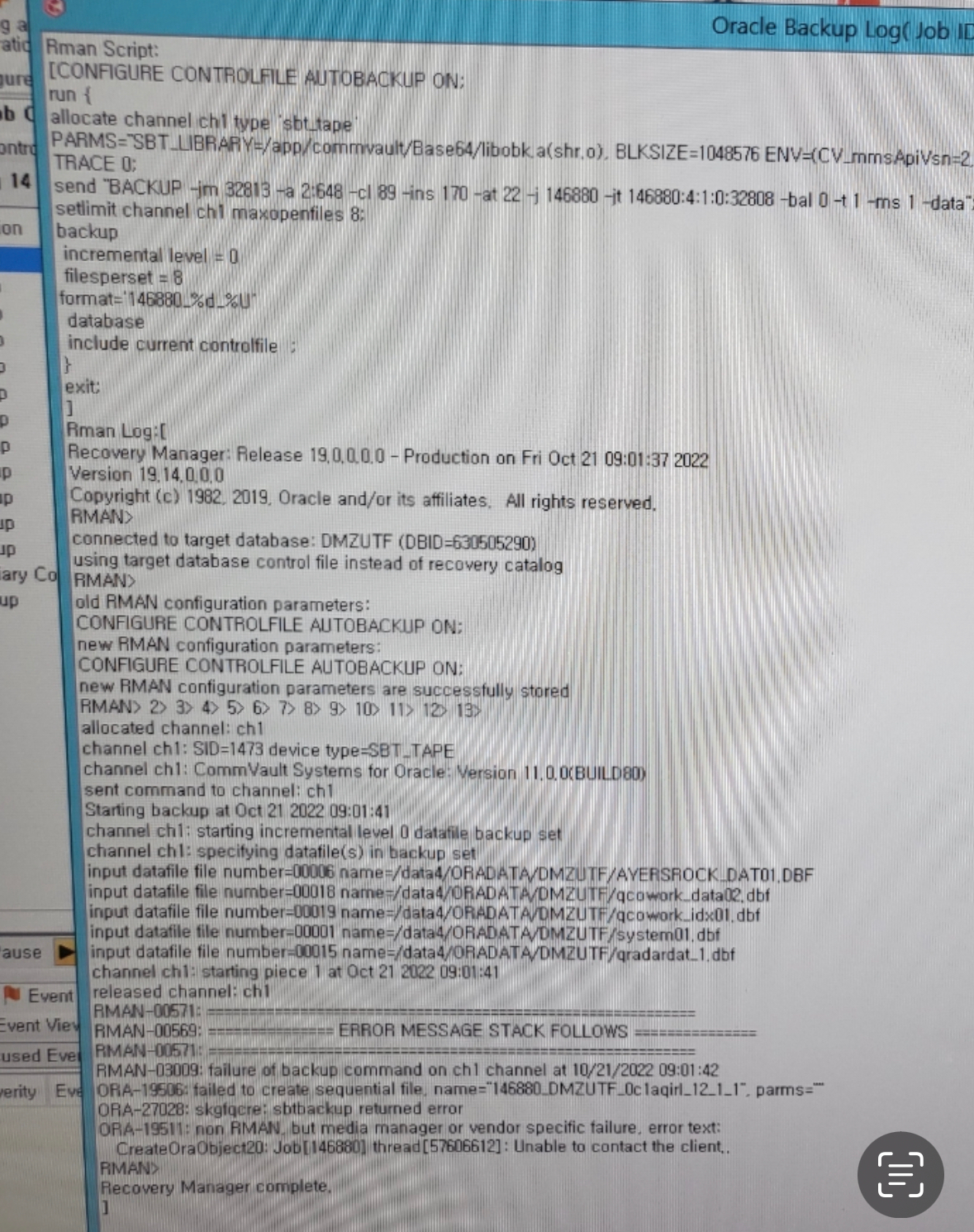
i install new client
run oracle backup. but…
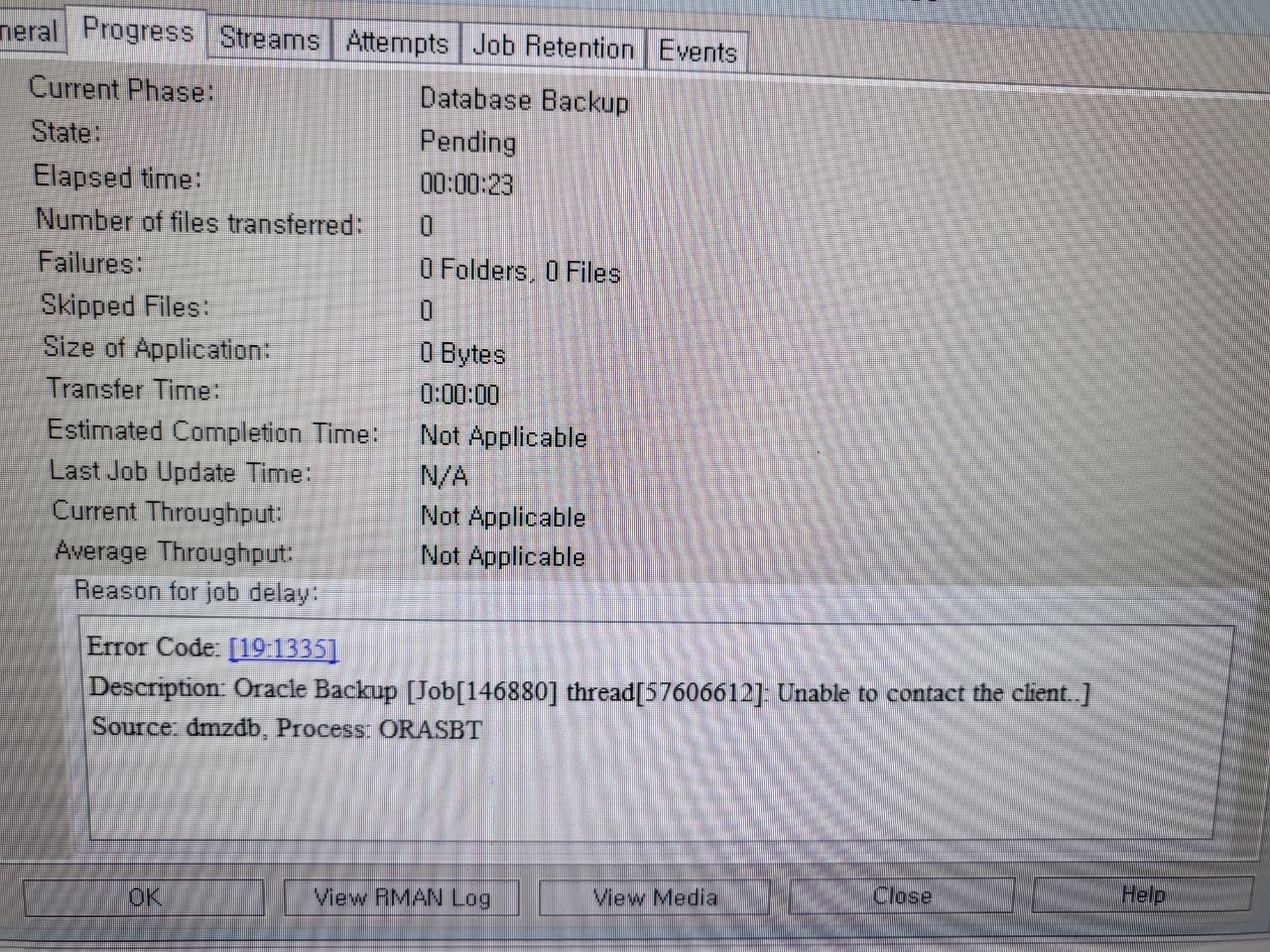
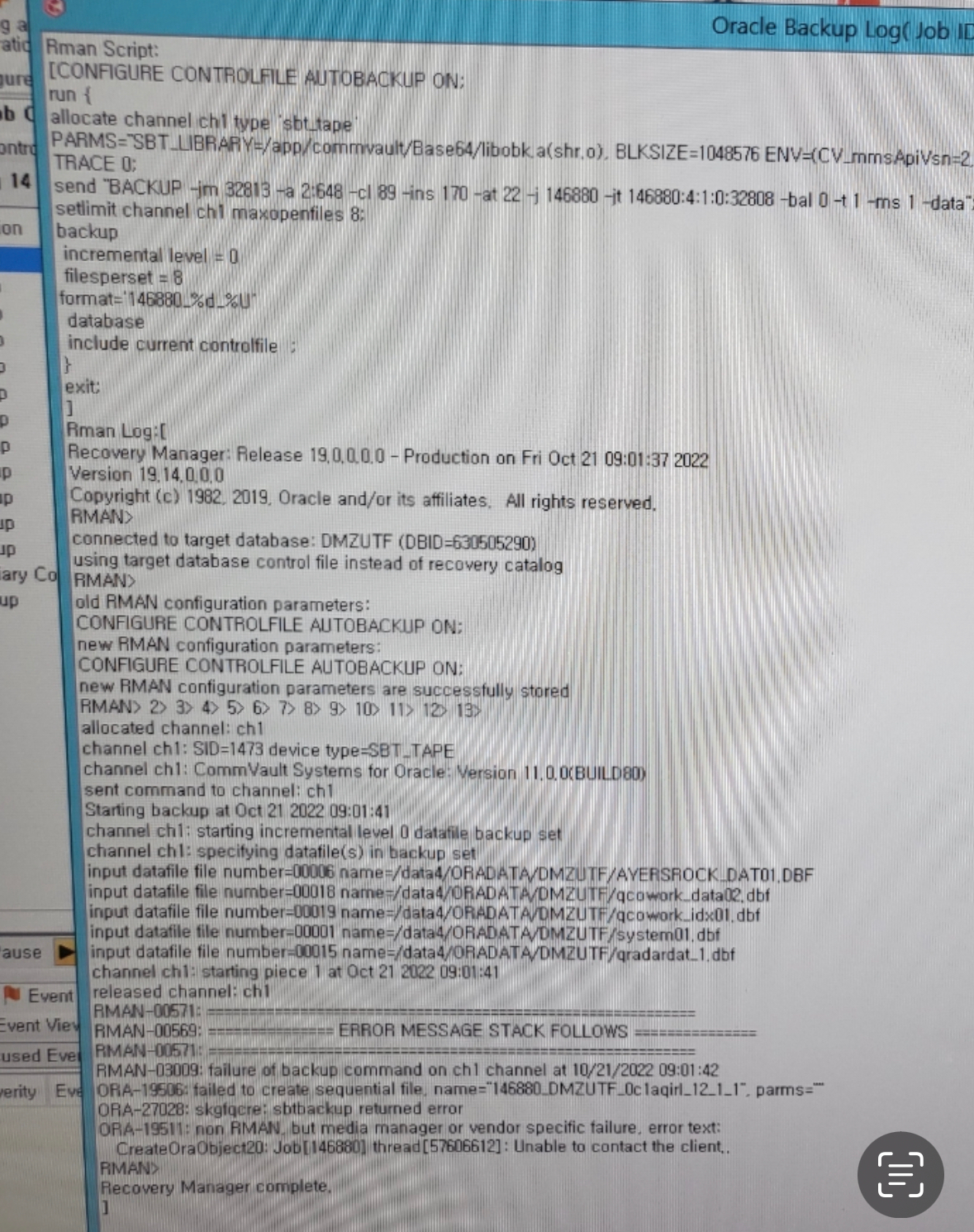
Best answer by Damian Andre
Hi
Couple of things to check - try to run a check readiness on the client to check for basic communication issues.
If that checks out then this can also commonly be an issue with the oracle group selected (or not selected) during install. There is a KB on the support site that explains how to resolve: https://ma.commvault.com/Article/Details/49255
This issue occurs if the CV folder group is not set to the oracle user's group. The group will be the one which the oracle user will be part of. Please check with the DBA to find the oracle user's group. To resolve the issue, follow the below steps:
- Suspend all the jobs running for the client with issue
- Log in to that client as root
- Navigate to CV_install_folder/Base directory and Run the following command:
Follow the prompts and select the option to change the UNIX group../cvpkgchg
Enter your E-mail address. We'll send you an e-mail with instructions to reset your password.