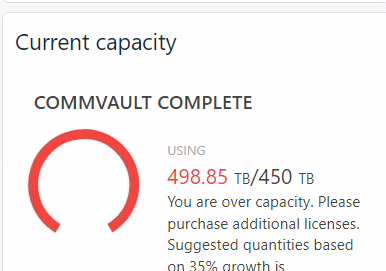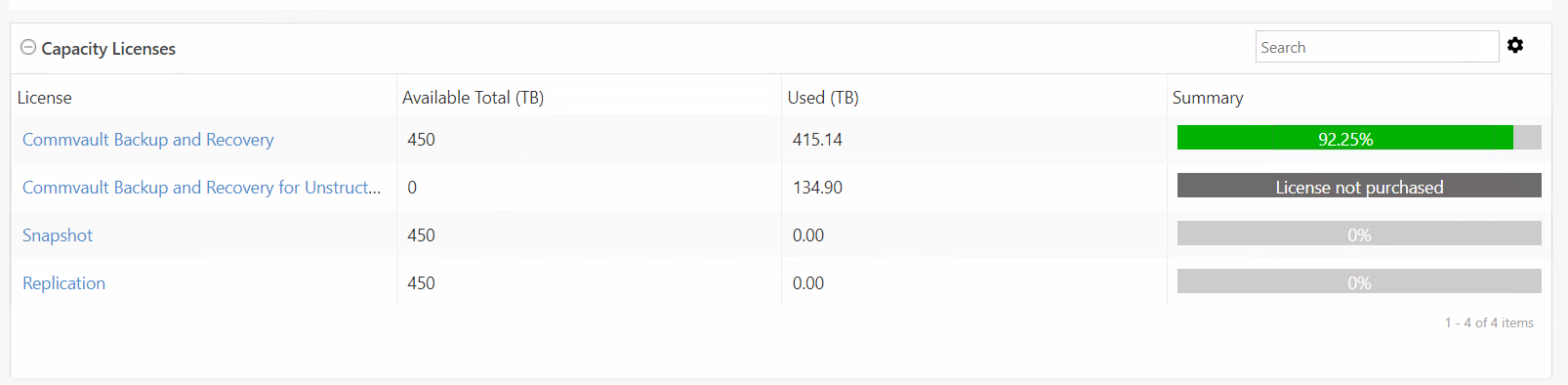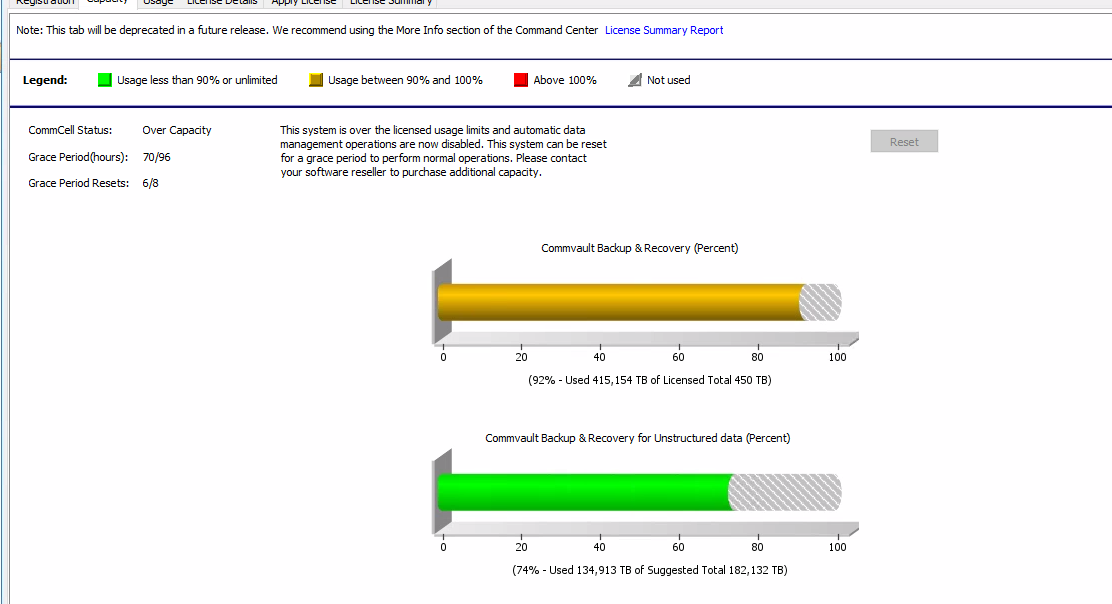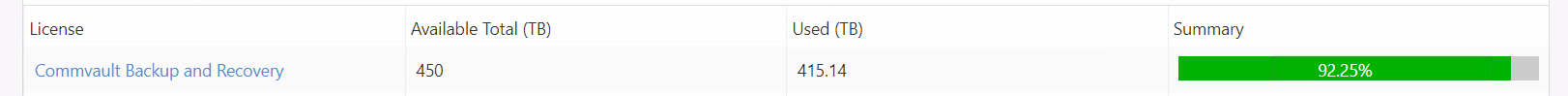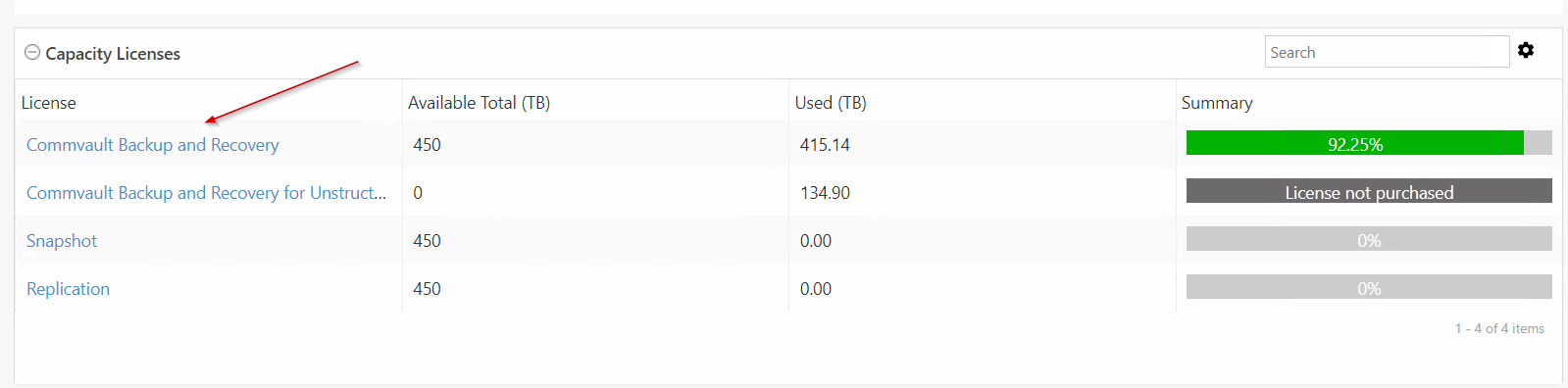Hello all!
I am facing a problem with capacity licence.I have exceeded 110% while creating backup for end of year export.
But we have done housekeeping after that, and now we are about 92%, please have a look:
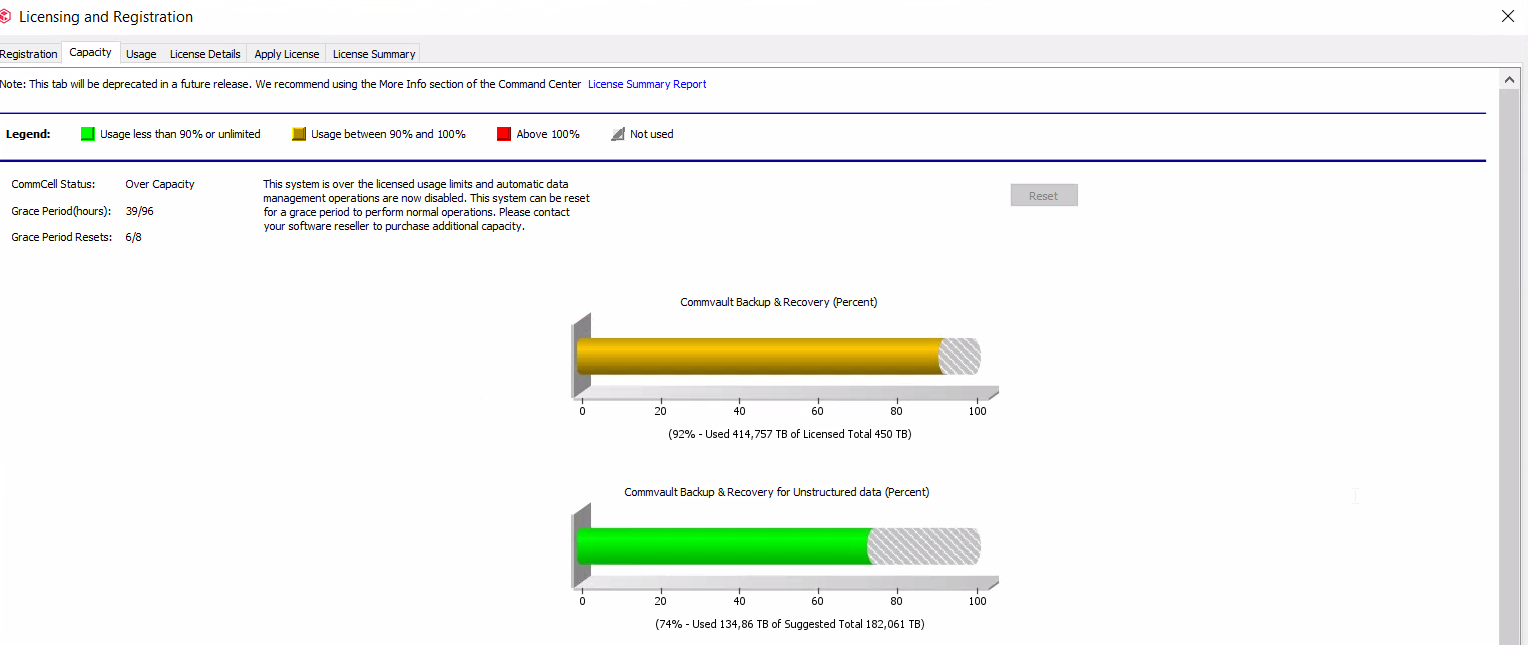
In web console, I also can see this chart:
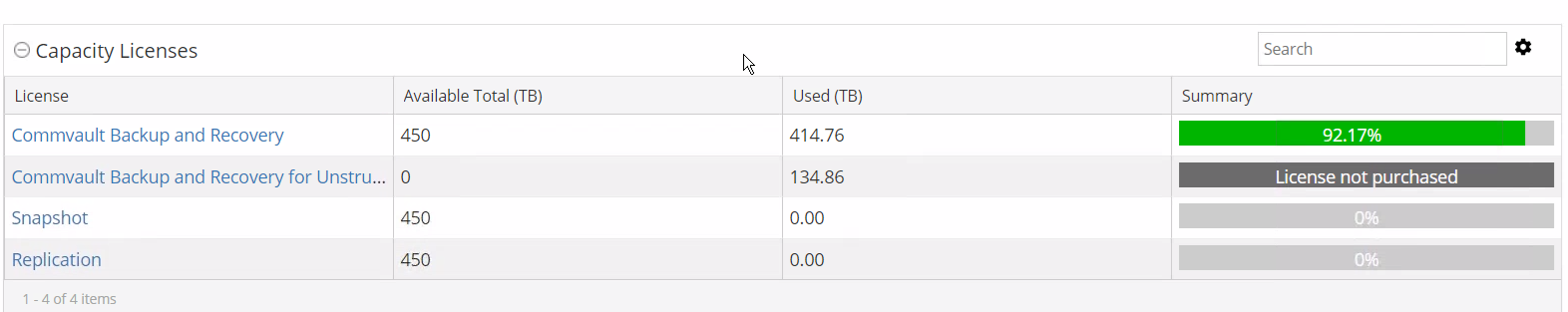
but still I get a warning on console:
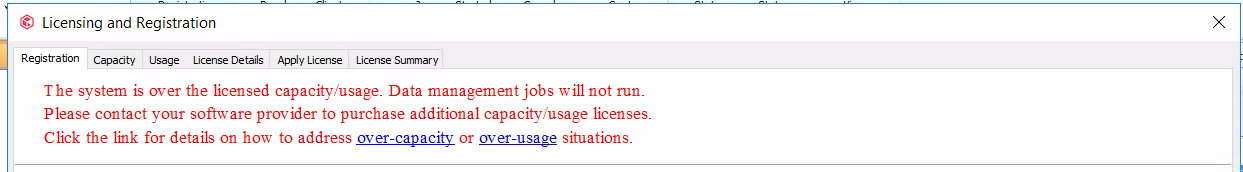
And it forces me to reset it every 96h… The system is running at this 92% consumption for about 5 days.
Today i have found this in web console in other place…
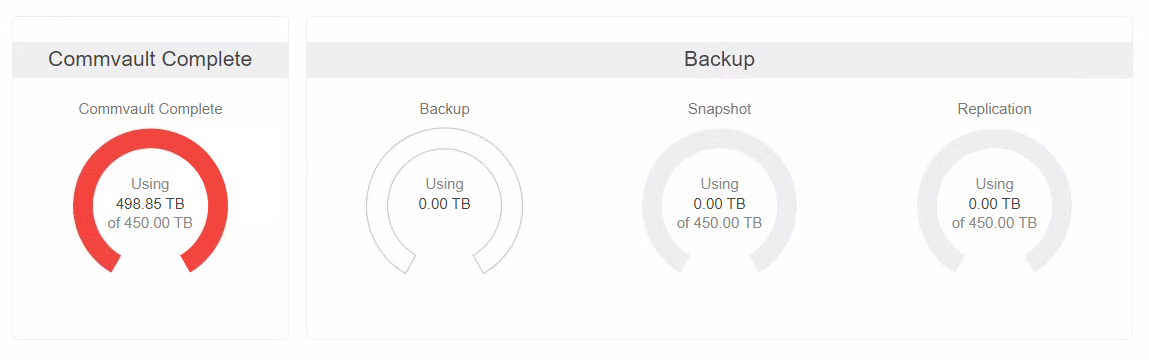
I have contacted Commvault and they have sent me “A loan key”. So as far as I understand the “loan” key is used to temporarily extend capacity license, but it seems that not a problem because we are below 100% right now.
I have excluded few clients from backup (disabled backup activity), but those clients do have already performed backups for UAL export.
So for now I am confused… How this Capacity License is Calculated? Why we're still getting warning even if we are around 92% for about 5 days? Does already create backups for clients which i have disabled still counts? Shall i “release licence” to “free” this capacity? Unfortunately I am not able to do so, because some of those clients are subclients of NDMP backup...
How exactly “loan key” works? I would like to avoid using it, because it might be needed in a future if we will exceed capacity for real, and I am afraid that Commvault might not provide us next one because we already used it once.